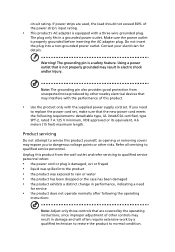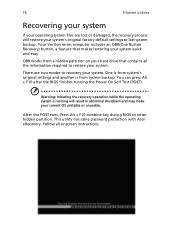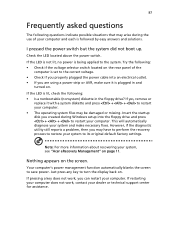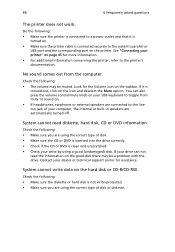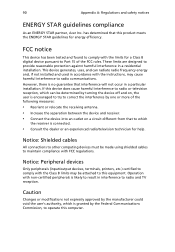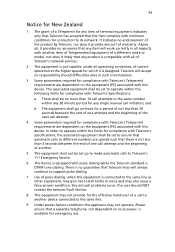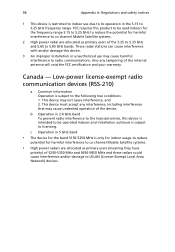Acer Veriton 6900 Support Question
Find answers below for this question about Acer Veriton 6900.Need a Acer Veriton 6900 manual? We have 1 online manual for this item!
Question posted by saqlainanjum1 on February 15th, 2014
Sir I Have Some Problem On My Bios Can U Help Me Tnx Follow Details
BIOS Settings are as follows: IDE Channel 0 Slave (None)IDE Channel 2 Master (none)IDE Channel 2 Slave (None)IDE Channel 3 Master (None)IDE Channel 3 Slave (None)
Current Answers
Answer #1: Posted by krishmaqvan on February 15th, 2014 6:29 AM
It means harddrive is not recognized in bios.For that open the cpu cover reconnect both connection to harddirve and connecton from motherboard to harddrive.Make sure SATA or IDE cable is working fine .
Then check in bios also change power connector cable to harddrive,
Let me know if you need further assistance.
Thanks for using helpowl.
Related Acer Veriton 6900 Manual Pages
Similar Questions
Scer Veriton Not Duning Windos7 Bios Problum System Infarmation 3ghz 1gb
(Posted by HASANR669 9 years ago)
I Have Acer S661, The Procesor Of Sla Series R Running On It , While Sl8 R Not
I have acer S661 model, the Processors of SLA series are running on It, while porcessors of SL8 are ...
I have acer S661 model, the Processors of SLA series are running on It, while porcessors of SL8 are ...
(Posted by galaxytrader786 10 years ago)
How Do I Access Bios Settings?
Forgot my password. Trying to use software to restore password. Need ro change boot sequence so that...
Forgot my password. Trying to use software to restore password. Need ro change boot sequence so that...
(Posted by loripodpora 10 years ago)