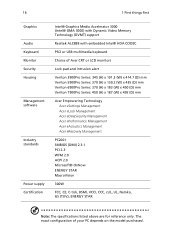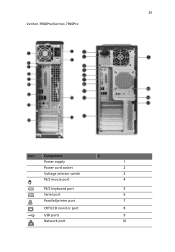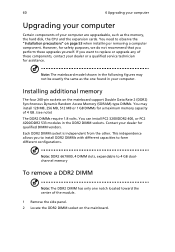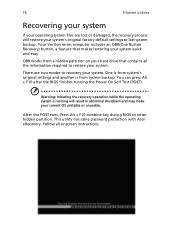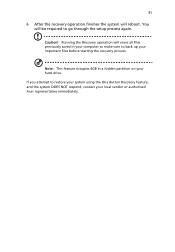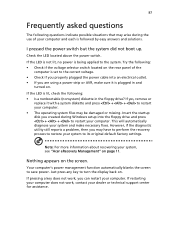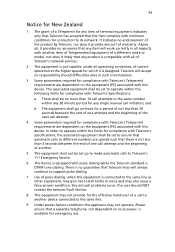Acer Veriton 6900 Support and Manuals
Get Help and Manuals for this Acer Computers item

View All Support Options Below
Free Acer Veriton 6900 manuals!
Problems with Acer Veriton 6900?
Ask a Question
Free Acer Veriton 6900 manuals!
Problems with Acer Veriton 6900?
Ask a Question
Most Recent Acer Veriton 6900 Questions
Scer Veriton Not Duning Windos7 Bios Problum System Infarmation 3ghz 1gb
(Posted by HASANR669 9 years ago)
I Have Acer S661, The Procesor Of Sla Series R Running On It , While Sl8 R Not
I have acer S661 model, the Processors of SLA series are running on It, while porcessors of SL8 are ...
I have acer S661 model, the Processors of SLA series are running on It, while porcessors of SL8 are ...
(Posted by galaxytrader786 10 years ago)
Sir I Have Some Problem On My Bios Can U Help Me Tnx Follow Details
BIOS Settings are as follows: IDE Channel 0 Slave (None)IDE Channel 2 Master (none)IDE Channel 2 Sla...
BIOS Settings are as follows: IDE Channel 0 Slave (None)IDE Channel 2 Master (none)IDE Channel 2 Sla...
(Posted by saqlainanjum1 10 years ago)
Popular Acer Veriton 6900 Manual Pages
Acer Veriton 6900 Reviews
We have not received any reviews for Acer yet.