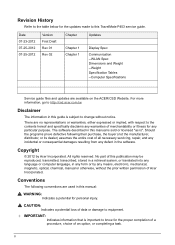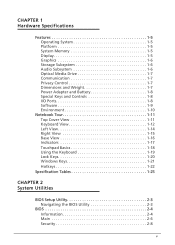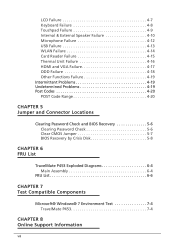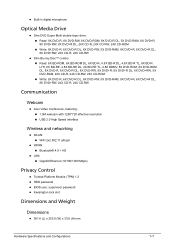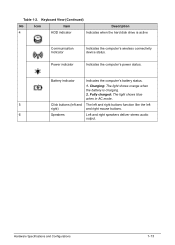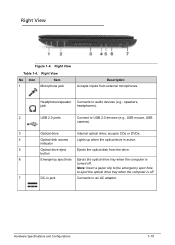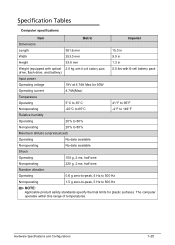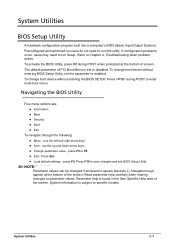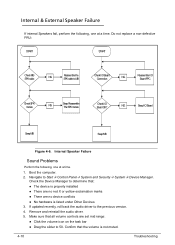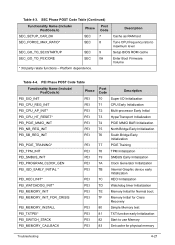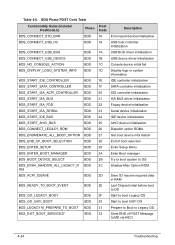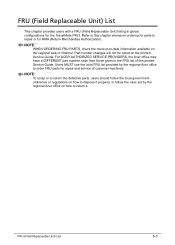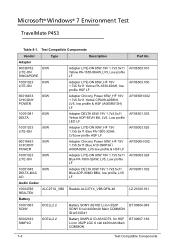Acer TravelMate P453-M Support Question
Find answers below for this question about Acer TravelMate P453-M.Need a Acer TravelMate P453-M manual? We have 1 online manual for this item!
Question posted by lidylidi on February 3rd, 2013
How Can I Find Boot Device And Chnage It Into Optical Drive?
The person who posted this question about this Acer product did not include a detailed explanation. Please use the "Request More Information" button to the right if more details would help you to answer this question.
Current Answers
Answer #1: Posted by TGSTKer on February 3rd, 2013 5:38 PM
Sounds like you're trying to boot from the optical drive? The priority settings for boot will be found in your BIOS. As these are different from one to another, many will tell you on the screen during bootup what button to press to enter the BIOS or setup. Some examples are "del" "F2" buttons.
Related Acer TravelMate P453-M Manual Pages
Similar Questions
Acer Aspire Es1-521 Error?
My Acer Aspire ES1-521 will try to auto repair but fail, I'd also try to factory preset the laptop b...
My Acer Aspire ES1-521 will try to auto repair but fail, I'd also try to factory preset the laptop b...
(Posted by slenderfreddy 7 years ago)
Acer 480 Model P4jl0 Laptop Bluetooth Not Working
The bottom of my laptop says that it included bluetooth module broadcom BCM92070MD. I can not figure...
The bottom of my laptop says that it included bluetooth module broadcom BCM92070MD. I can not figure...
(Posted by edh775 10 years ago)
Adjust Boot Device Sequence
Acer Aspire 9500 Model No. DQ70 (BIOS version v1.70) How can I set Boot device sequence in BIOS "Bo...
Acer Aspire 9500 Model No. DQ70 (BIOS version v1.70) How can I set Boot device sequence in BIOS "Bo...
(Posted by gordius 12 years ago)
Acer Aspire7741z-4839 Optical Drive ?.
can the optical drive read blu-ray and umd discs?
can the optical drive read blu-ray and umd discs?
(Posted by dontchawantmae 12 years ago)
Optical Drive
My optical Drive does not read disks, can I get a new swappable one and where?
My optical Drive does not read disks, can I get a new swappable one and where?
(Posted by bush 12 years ago)