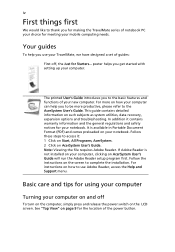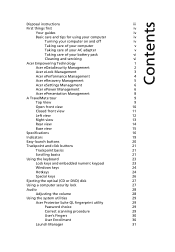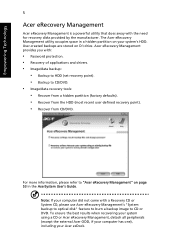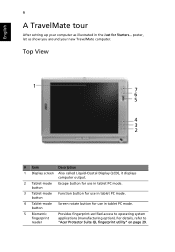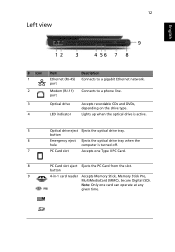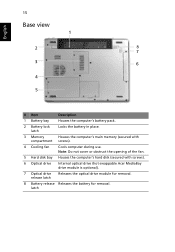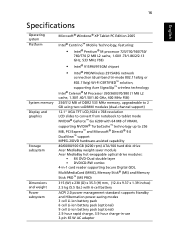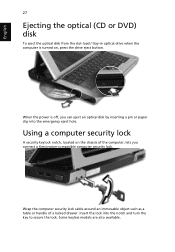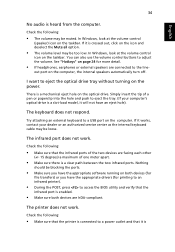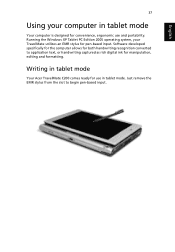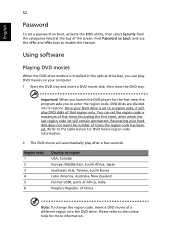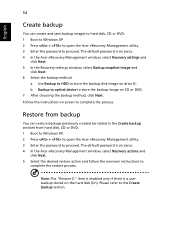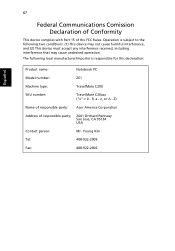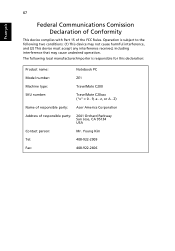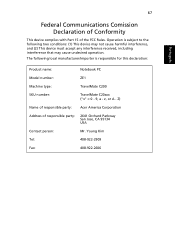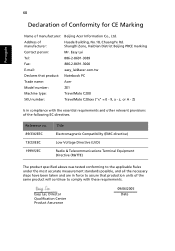Acer TravelMate C200 Support Question
Find answers below for this question about Acer TravelMate C200.Need a Acer TravelMate C200 manual? We have 4 online manuals for this item!
Question posted by bush on May 14th, 2011
Optical Drive
Current Answers
Answer #1: Posted by bpshbp on May 28th, 2011 5:07 AM
-
- 1
Ensure your disc drive is compatible with DVDs. You can determine this by looking for the DVD logo or one of these labels: DVD, DVD-ROM, DVD+R, DVD-R, DVD+RW, DVD-RW. Any of these indicates that your disc drive should be able to read DVD media.
- 2
Check the logo and lettering on the DVD disc you want to use. Ensure that it, too, has the DVD logo or any of the combinations of letters in Step 1. If your disc says DVD-ROM, the disk already contains information, and none of the data on the disk can be altered by you, but it should be readable by any drive with the DVD logo. If the lettering on the disc contains the "+" sign, ensure your disc drive also has the "+" sign; for example, DVD+R disks can only be used in DVD+R or DVD+RW drives, but not DVD-RW drives.
- 3
Clean the surface of the disc using any commercially available cleaning product. Make sure you use a product created specifically for cleaning CDs and DVDs, as regular household cleaners may damage the disc. If there are still deep or numerous scratches on the surface of the disc, it may be too damaged for the drive to read.
- 4
Insert a different DVD disc to check if the problem is with the drive or the disc. If the drive can read a DVD other than the one you are trying to read, it likely is an issue of either compatibility or damage to the individual disc. If your drive does not read any DVDs but has the DVD logo or lettering, it likely is a problem with the drive itself.
- 5
Update the firmware for the disc drive. Firmware updates are usually available on the manufacturer's website and often can be found in Windows Update as well. If a firmware update does not fix a problem that you know to be with the drive itself, the drive likely needs to be professionally repaired or replaced.
- 1
Related Acer TravelMate C200 Manual Pages
Similar Questions
The recovery disks won't install the system on a hard drive that I had to replace
i need download for tab.i can not find sound drivers free download in website.my compuer operating s...
My swappable optical drive is falty can I get it repaired or replaced