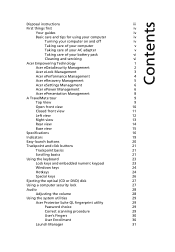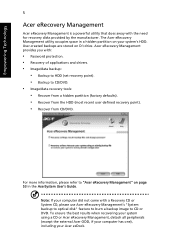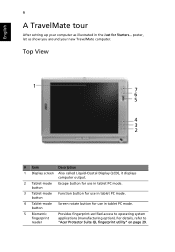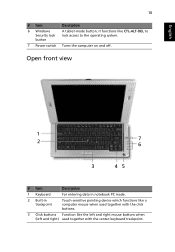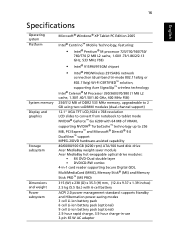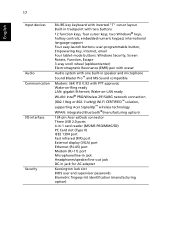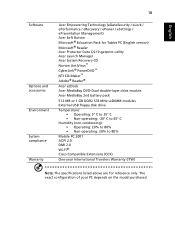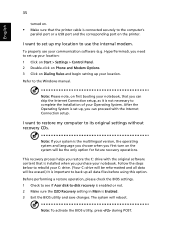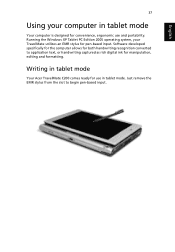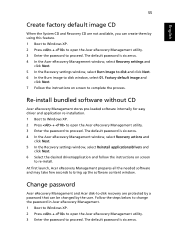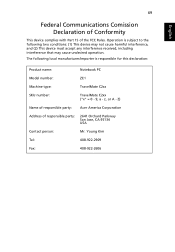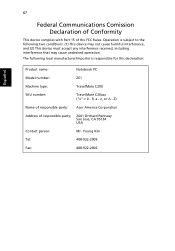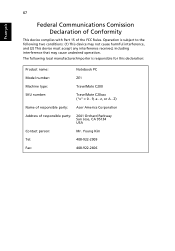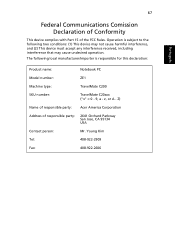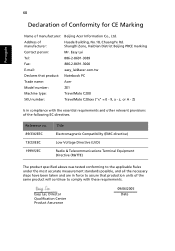Acer TravelMate C200 Support Question
Find answers below for this question about Acer TravelMate C200.Need a Acer TravelMate C200 manual? We have 4 online manuals for this item!
Question posted by sumithway on August 3rd, 2012
Sound Drivers For My Acer Travelmate C200 Tablet.operating System Windows 7
i need download for tab.i can not find sound drivers free download in website.my compuer operating system is windows 7.pls give me dound drivers my travelmate c200 tablet
Current Answers
Answer #1: Posted by bargeboard on August 3rd, 2012 9:16 AM
you can find the drivers at the Acer support site here:
http://support.acer.com/us/en/product/default.aspx?tab=1&modelId=889
audio driver is first on the list
Related Acer TravelMate C200 Manual Pages
Similar Questions
How To Replace Keyboard Of Acer Travelmate C200
(Posted by unqufear02 9 years ago)
How Do You Make The Acer Travelmate C200 Screen Brighter
(Posted by cub2414evr 11 years ago)
I Want A Wireless(wi_fi) Driver For My Acer Travelmate 250 Laptop For Windows 7
(Posted by ebisrat 11 years ago)
Problems With Touchscreen On Acer Tm C200
hi, i m lucian from romania and i have some problems with acer tm c200 touchscreen. i don t know to...
hi, i m lucian from romania and i have some problems with acer tm c200 touchscreen. i don t know to...
(Posted by sndlucian 11 years ago)