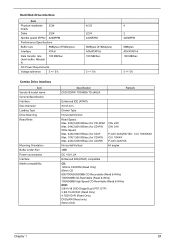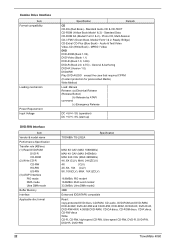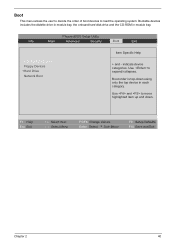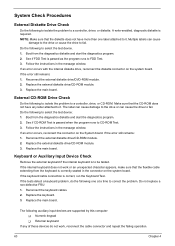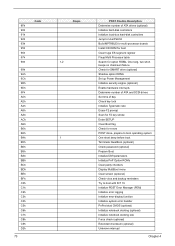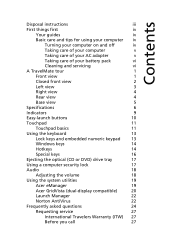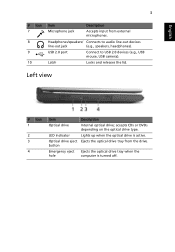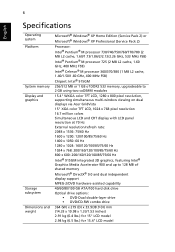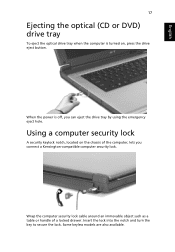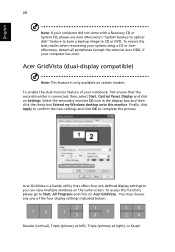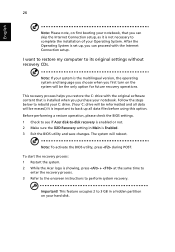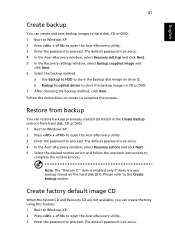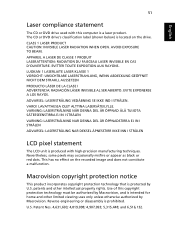Acer TravelMate 4060 Support Question
Find answers below for this question about Acer TravelMate 4060.Need a Acer TravelMate 4060 manual? We have 5 online manuals for this item!
Question posted by mariannedavis777 on October 5th, 2013
My Cd Drive Is Gone And I Need A New Cd Drive Cuz My Drive Wont Read The Cds
Current Answers
Answer #1: Posted by BusterDoogen on October 5th, 2013 11:44 AM
Please respond to my effort to provide you with the best possible solution by using the "Acceptable Solution" and/or the "Helpful" buttons when the answer has proven to be helpful. Please feel free to submit further info for your question, if a solution was not provided. I appreciate the opportunity to serve you!
Related Acer TravelMate 4060 Manual Pages
Similar Questions
flashed on the screen, need to back up before turning off, hard drive fialure. thought i had it all....
My cd drive wont open, what do i do? i have just bought my acer e1-571 and the disc tray wont op...
laptop always plugged in, now i want to unplug and it goes down within 1 min. 3 yrs old