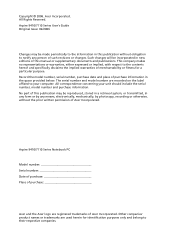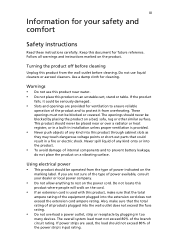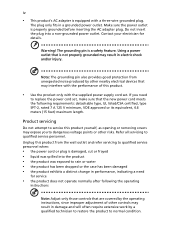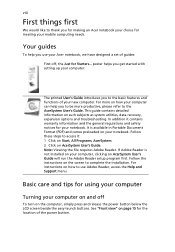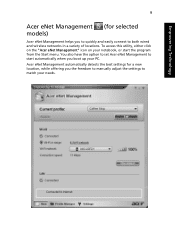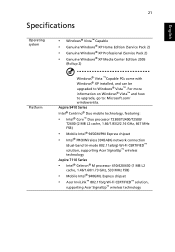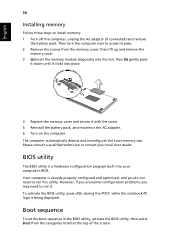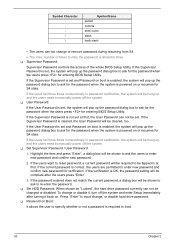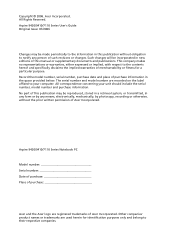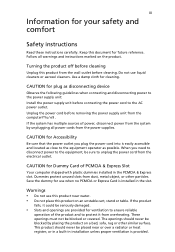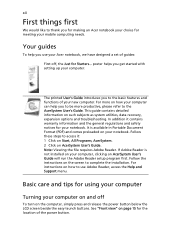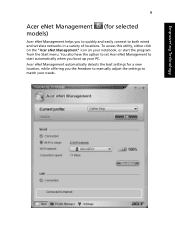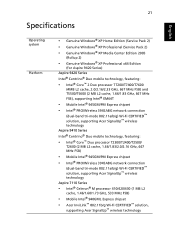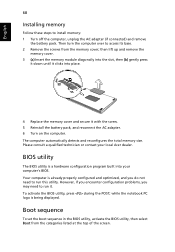Acer 9410-2829 Support Question
Find answers below for this question about Acer 9410-2829 - Aspire - Pentium Dual Core 1.73 GHz.Need a Acer 9410-2829 manual? We have 6 online manuals for this item!
Question posted by Anonymous-29023 on May 17th, 2011
Do I Need New Batery. Unplug And It Goes Down Within 1 Min
Current Answers
Answer #2: Posted by Anonymous-29812 on May 30th, 2011 6:01 PM
I was in the same situation and eventually contacted Acer direct and got a factory original replacement battery and the cost wasn't too bad considering.
I had tried the e-bay route but found that even the top rated sellers were completely incompetent. I bought one from a listing with my exact battery S/N in the description and still got the wrong one sent to me.
Check out the Acer website for your replacement. I'm sure you wont be disappointed. Heck, it's better than buying a new laptop!
Related Acer 9410-2829 Manual Pages
Similar Questions
5810tz-4657
I have found a supplier for the replacement bios chip, but I need to look at a schematic of the moth...
What kind of motherboard do I need with an Acer Aspire 7540-1317?