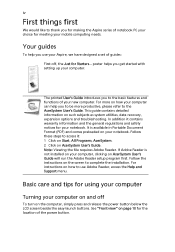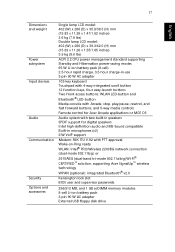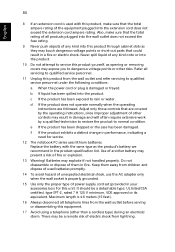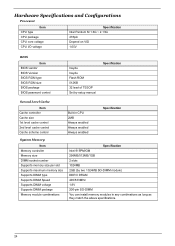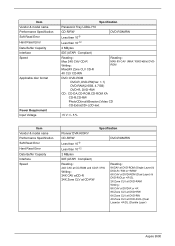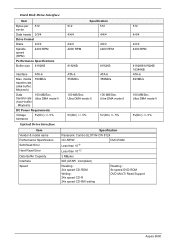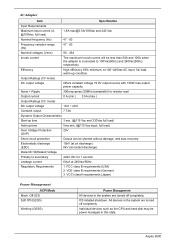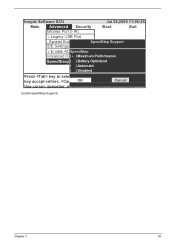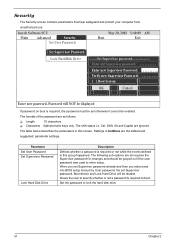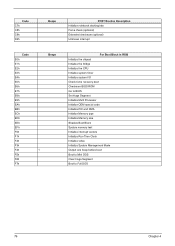Acer Aspire 9500 Support and Manuals
Get Help and Manuals for this Acer Computers item

View All Support Options Below
Free Acer Aspire 9500 manuals!
Problems with Acer Aspire 9500?
Ask a Question
Free Acer Aspire 9500 manuals!
Problems with Acer Aspire 9500?
Ask a Question
Most Recent Acer Aspire 9500 Questions
Where To Find Wireless Connection For An Acer Aspire 9500
(Posted by cheleTh 9 years ago)
How To Replace Aspire 9500 Screen
(Posted by mahts 9 years ago)
How To Install Windows Xp Cd On A Acer Aspire 9500
(Posted by jacsmal 10 years ago)
Adjust Boot Device Sequence
Acer Aspire 9500 Model No. DQ70 (BIOS version v1.70) How can I set Boot device sequence in BIOS "Bo...
Acer Aspire 9500 Model No. DQ70 (BIOS version v1.70) How can I set Boot device sequence in BIOS "Bo...
(Posted by gordius 12 years ago)
Popular Acer Aspire 9500 Manual Pages
Acer Aspire 9500 Reviews
We have not received any reviews for Acer yet.