Acer Aspire 9500 Support Question
Find answers below for this question about Acer Aspire 9500.Need a Acer Aspire 9500 manual? We have 5 online manuals for this item!
Question posted by jacsmal on March 7th, 2014
How To Install Windows Xp Cd On A Acer Aspire 9500
The person who posted this question about this Acer product did not include a detailed explanation. Please use the "Request More Information" button to the right if more details would help you to answer this question.
Current Answers
There are currently no answers that have been posted for this question.
Be the first to post an answer! Remember that you can earn up to 1,100 points for every answer you submit. The better the quality of your answer, the better chance it has to be accepted.
Be the first to post an answer! Remember that you can earn up to 1,100 points for every answer you submit. The better the quality of your answer, the better chance it has to be accepted.
Related Acer Aspire 9500 Manual Pages
Aspire 9500 User's Guide - Page 2


.... Other companies' product names or trademarks are registered trademarks of purchase information in any form or by any person of purchase
Acer and the Acer logo are used herein for a particular purpose. Aspire 9500 Series User's Guide Original Issue: July 2005
Changes may be made periodically to the information in new editions of this...
Aspire 9500 User's Guide - Page 9


... set-up wizard (Windows XP Home
and Professional)
67
BIOS utility
68
Boot sequence
68
Enable disk-to-disk recovery
68
Password
68
Using software
69
Playing DVD movies
69
Power management
70
Acer eRecovery Management
70
Create backup
70
Restore from backup
71
Create factory default image CD
71
Re-install bundled software without...
Aspire 9500 User's Guide - Page 14


... provides you with the following options to enhance overall system performance:
• Memory optimization - improve the usability and performance of your
Windows XP system. release unused memory and check usage. • Disk optimization - Empowering Technology
4
Acer ePerformance Management
Acer ePerformance Management is a system optimization tool that boosts the performance of your...
Aspire 9500 User's Guide - Page 26


...Microsoft® Windows® XP Home Edition (Service Pack 2) Microsoft® Windows® XP Professional (Service Pack 2) Microsoft® Windows® Media... 2 GB using two soDIMM modules
17" WXGA Acer CrystalBrite colour TFT LCD, 1440 x 900 pixel ...support (NTSC/PAL) Acer CinemaVision™ video technology (Acer Arcade) Acer ClearVision™ video optimisation technology (Acer Arcade)
60/80...
Aspire 9500 User's Guide - Page 39
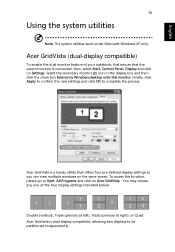
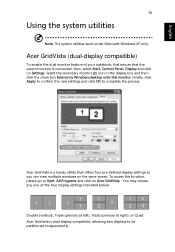
... so you can view multiple windows on the same screen. Acer GridVista (dual-display compatible)
To...Acer GridVista. To access this monitor. Acer GridVista is a handy utility that the second monitor is dual-display compatible, allowing two displays to Start, All Programs and click on Settings.
English
29
Using the system utilities
Note: The system utilities work under Microsoft Windows XP...
Aspire 9500 User's Guide - Page 77
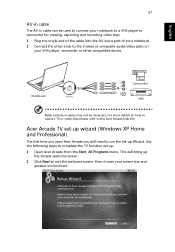
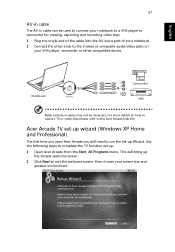
... set -up:
1 Open Acer Arcade from the Start, All Programs menu. This will need to run the Set-up
the Arcade welcome screen.
2 ...how to capture TV or video clips please refer to the Acer Arcade help file. Use the following steps to complete the TV function set -up wizard (Windows XP Home and Professional)
The first time you open Acer Arcade you will bring up Wizard.
English
67
AV-in cable...
Aspire 9500 User's Guide - Page 80
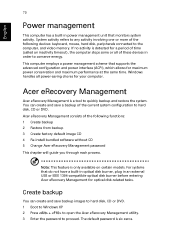
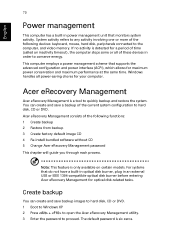
... can create and save backup images to hard disk, CD or DVD. 1 Boot to Windows XP 2 Press + to open the Acer eRecovery Management utility. 3 Enter the password to conserve ... models. Acer eRecovery Management consists of the following functions: 1 Create backup 2 Restore from backup 3 Create factory default image CD 4 Re-install bundled software without CD 5 Change Acer eRecovery Management...
Aspire 9500 User's Guide - Page 81
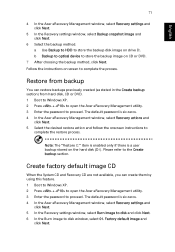
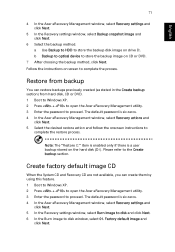
... can restore backups previously created (as stated in the Create backup section) from hard disk, CD or DVD. 1 Boot to Windows XP. 2 Press + to open the Acer eRecovery Management utility. 3 Enter the password to store the backup disk image on CD or DVD.
7 After choosing the backup method, click Next.
Note: The "Restore C:" item is...
Aspire 9500 User's Guide - Page 82
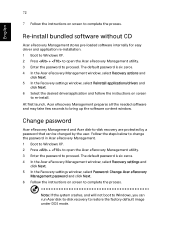
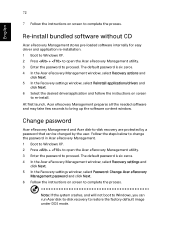
Re-install bundled software without CD
Acer eRecovery Management stores pre-loaded software internally for easy driver and application re-installation. 1 Boot to Windows XP. 2 Press + to open the Acer eRecovery Management utility. 3 Enter the password to proceed. At first launch, Acer eRecovery Management prepares all the needed software and may take few seconds to complete the process. ...
Service Guide - Page 6


... Information 56 Aspire 9500 Disassembly Procedure ...CD-Player 61 Disassemble the Mainboard 62 Disassemble the VGA and Modem board 63 Disassemble the CPU 63 Disassemble the LCD Module 64
Chapter 4 Troubleshooting
65
System Check Procedures 66 PhoenixBIOS POST Tasks and Beep Codes 71 Repair Flowchar 77
Chapter 5 FRU (Field Replaceable Unit) List
102
Exploded Diagram 103 Aspire 9500...
Service Guide - Page 8


...T S-video /TV-out (NTSC/PAL) support
T DVI-D (tue digital video interface) support
T Aspire CinemaVisionTM2 video technology (Aspire Arcade)
T Aspire ClearVisionTM2 video optimisation technology (Aspire Arcade)
T VGA chip : ATI M26P with 128/256MB VRAM
Media Console DVI Interface
Discrete VGA YES... Compatible Built-in microphone Dolby digital live is required for Windows XP S/W VoIP support
2
Service Guide - Page 9
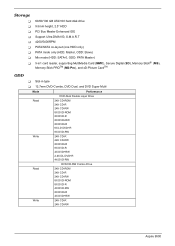
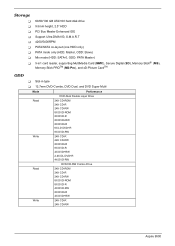
...
Write
Performance
DVD-Dual Double Layer Drive
24X CD-ROM 24X CD-R 24X CD-RW 8X DVD-ROM 8X DVD-R 8X DVD+RW 8X DVD+R 6X LD DVD+R 8X DVD-RW
24X CD-R 24X CD-RW 8X DVD+R 8X DVD-R 4X DVD+RW... 2.4X DL DVD+R 4X DVD-RW
DVD/CD-RW Combo Drive
Read Write
24X CD-ROM 24X CD-R 24X CD-RW 8X DVD-ROM 8X DVD-R 4X DVD-RW 8X DVD+R 4X DVD+RW
24X CD-R 24X CD-RW
Aspire 9500
Service Guide - Page 16
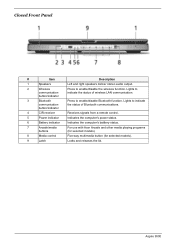
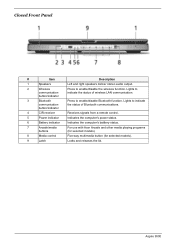
...'s batttery status.
7
Arcade/media
buttons
For use with Acer Arcade and other media playing programs (for selected models).
8
Media control
Five-way multimedia button (for selected models).
9
Latch
Locks and releases the lid.
button/indicator
3
Bluetooth
Press to enable/disable the wireless function. Aspire 9500 Lights to
communication
indicate the status of Bluetooth...
Service Guide - Page 22
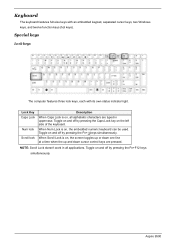
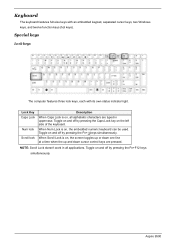
... keys
The computer features three lock keys, each with an embedded keypad, separated cursor keys, two Windows keys, and twelve function keys (hot keys). Toggle on the left side of the keyboard.
Fn F11
Aspire 9500 Toggle on and off by pressing the Caps Lock key on and off by pressing the Fn...
Service Guide - Page 28
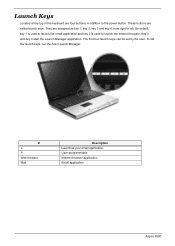
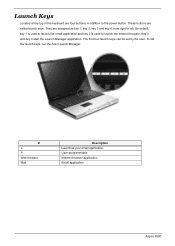
Key 3 and key 4 start the Launch Manager application. User-programmable Internet browser application Email application
Aspire 9500 The first four launch keys can be set the launch keys, run the Acer Launch Manager.
# e P Web browser Mail
Description Launches your email application. Launch Keys
Located at the top of the keyboard are designed as key...
Service Guide - Page 32
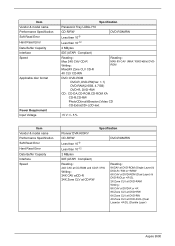
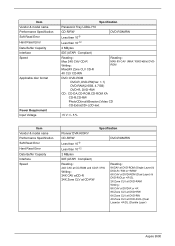
... 10800 kB/s) DVDROM
DVD: DVD-ROM DVD-R, DVD-RW(Ver. 1.1) DVD-RAM(2.6GB, 4.7GB) DVD+R, DVD+RW
CD: CD-DA,CD-ROM,CD-ROM XA CD-R,CD-RW PhotoCD(muiltiSession),Video CD CD-Extra(CD+),CD-text
+5 V +/- 5 %
Item Vendor & model name Performance Specification Soft Read Error Hard Read Error Data Buffer Capacity ... 6X Zone CLV at DVD-RW 4X Zone CLV at DVD-R-DL (Dual Layer)or +R-DL (Double Layer)
Aspire 9500
Service Guide - Page 34
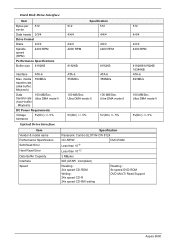
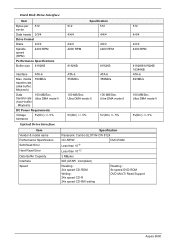
...
DVD-ROM
Less than 10-9
Less than 10-12
2 MBytes
IDE (ATAPI Compliant)
Reading : 24x speed CD-ROM Writing : 24x speed CD-R 24x speed CD-RW writing
Reading : 8x speed DVD-ROM DVD MULTI Read Support
Aspire 9500 Ultra DMA mode-5
DC Power Requirements
Voltage tolerance
5V(DC) +/- 5%
512 4/4/4
2/2/2 4200 RPM
Specification 512
4/4/4
2/2/2 4200 RPM...
Service Guide - Page 36
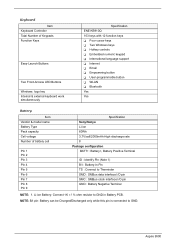
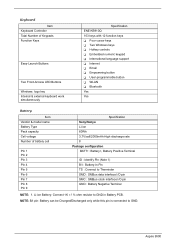
... external keyboard work simultaneously
Specification ENE KB910Q 103 keys with 12 function keys T Four cursor keys T Two Windows keys T Hotkey controls T Embedded numeric keypad T International language support T Internet T Email T Empowering button T... PCB. NOTE: B/I /O pin GND : Battery Negative Terminal
NOTE: 1.
Aspire 9500 Li-ion Battery: Connect 1K ±5 % ohm resistor to GND.
Service Guide - Page 49
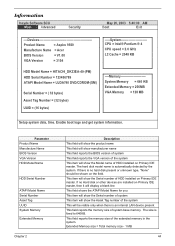
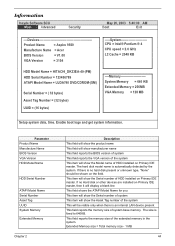
...the memory size of HDD installed on Primary IDE master....installed on Primary IDE master. This item will show the Serial number of the system This will be shown on the field. If there is automatically detected by the system. Information
Insyde Software SCU
Main
Advanced
Security
May 20, 2003 5:40:09 AM
Boot
Exit
----Devices
Product Name
= Aspire 9500
Manufacture Name = Acer...
Service Guide - Page 72
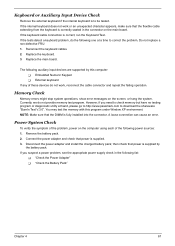
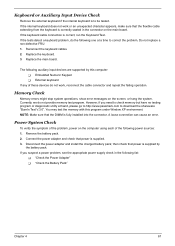
...sure that the DIMM is fully installed into the connector. Connect the power adapter and check that power is supplied by this program under Window XP environment. If you need to check...stop system operations, show error messages on the main board. Disconnect the power adapter and install the charged battery pack;
NOTE: Make sure that the flexible cable extending from the keyboard...
Similar Questions
Where To Find Wireless Connection For An Acer Aspire 9500
(Posted by cheleTh 9 years ago)
Which Driver Suitable For Wifi In Windows Xp Os (acer Aspire 4752z Laptop)
(Posted by skalidoss18 9 years ago)
How To Install Windows Xp On Acer Aspire 5733z-4633
(Posted by wgshiled 10 years ago)
Adjust Boot Device Sequence
Acer Aspire 9500 Model No. DQ70 (BIOS version v1.70) How can I set Boot device sequence in BIOS "Bo...
Acer Aspire 9500 Model No. DQ70 (BIOS version v1.70) How can I set Boot device sequence in BIOS "Bo...
(Posted by gordius 12 years ago)

