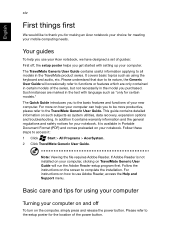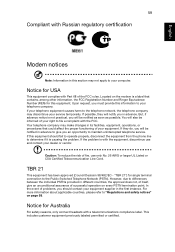Acer TravelMate P243-MG Support Question
Find answers below for this question about Acer TravelMate P243-MG.Need a Acer TravelMate P243-MG manual? We have 1 online manual for this item!
Question posted by Anonymous-66502 on July 14th, 2012
My Wirless Capacity Has Switched Itself Off How Do I Switch It Back On?
The person who posted this question about this Acer product did not include a detailed explanation. Please use the "Request More Information" button to the right if more details would help you to answer this question.
Current Answers
Related Acer TravelMate P243-MG Manual Pages
Similar Questions
Usb Port Not Working
Good day! i have a laptop travelmate x483. The usb port is not working. Please advise. thanks!
Good day! i have a laptop travelmate x483. The usb port is not working. Please advise. thanks!
(Posted by bidaangeline 9 years ago)
How To Replace Power On A Switch Acer Travelmate 2480 Zr1
(Posted by votertorobi 9 years ago)
Touch Pad Problem
I'm using windows 7 - 64bit, about 2 weeks ago I update my windows (as usual), but after restarting ...
I'm using windows 7 - 64bit, about 2 weeks ago I update my windows (as usual), but after restarting ...
(Posted by cleverst 10 years ago)
How Many Memory Slots Does It Have? What Type Of Ram Does It Need?
I'm aware that it has only 2 gb of ram and I would like to upgrade it to 8 gb of ram. I know that it...
I'm aware that it has only 2 gb of ram and I would like to upgrade it to 8 gb of ram. I know that it...
(Posted by supersmorsh 11 years ago)