Acer TravelMate 2480 Support Question
Find answers below for this question about Acer TravelMate 2480.Need a Acer TravelMate 2480 manual? We have 5 online manuals for this item!
Question posted by votertorobi on June 13th, 2014
How To Replace Power On A Switch Acer Travelmate 2480 Zr1
The person who posted this question about this Acer product did not include a detailed explanation. Please use the "Request More Information" button to the right if more details would help you to answer this question.
Current Answers
There are currently no answers that have been posted for this question.
Be the first to post an answer! Remember that you can earn up to 1,100 points for every answer you submit. The better the quality of your answer, the better chance it has to be accepted.
Be the first to post an answer! Remember that you can earn up to 1,100 points for every answer you submit. The better the quality of your answer, the better chance it has to be accepted.
Related Acer TravelMate 2480 Manual Pages
TravelMate 4220 - 2480 User's Guide - Page 2
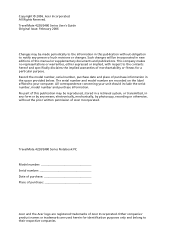
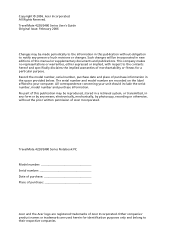
.... Other companies' product names or trademarks are recorded on the label affixed to the contents hereof and specifically disclaims the implied warranties of Acer Incorporated.
All Rights Reserved. TravelMate 4220/2480 Series User's Guide Original Issue: February 2006
Changes may be made periodically to their respective companies. The serial number and model number...
TravelMate 4220 - 2480 User's Guide - Page 35
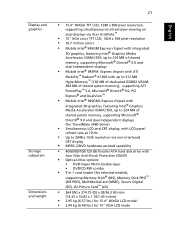
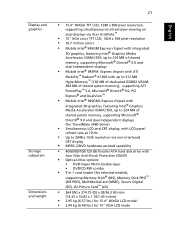
... TFT LCD, 1280 x 800 pixel resolution,
supporting simultaneous multi-window viewing on dual displays via Acer GridVista™
• 15" XGA color TFT LCD, 1024 x 768 pixel resolution •...of shared system memory, supporting Microsoft® DirectX® 9.0 and dual independent displays (for TravelMate 2480 Series)
• Simultaneous LCD and CRT display, with LCD panel
refresh rate at 70 Hz...
TravelMate 4220 - 2480 User's Guide - Page 36


...;
•
• •
• Communication •
• •
•
• •
•
ACPI 2.0 CPU power management standard: supports Standby and Hibernation power-saving modes 71 W 8-cell or 44.4 W 6-cell Li-ion battery pack Acer QuicCharge™ technology (for TravelMate 4220 Series): • 80% charge in 1 hour • 2-hour rapid charge system-off • 2.5-hour...
TravelMate 4220 - 2480 User's Guide - Page 44
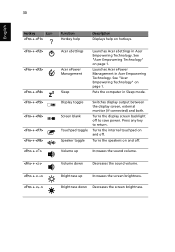
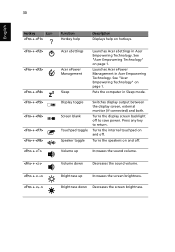
...+
Acer eSettings
Acer ePower Management
Sleep
Launches Acer eSettings in Acer Empowering Technology. Press any key to save power. Volume up
Increases the screen brightness. Brightness down
Decreases the sound volume.
+ +
Brightness up
Increases the sound volume.
+
Volume down Decreases the screen brightness. Puts the computer in Acer Empowering Technology.
Launches Acer...
TravelMate 4220 - 2480 User's Guide - Page 90
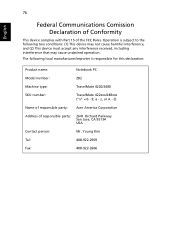
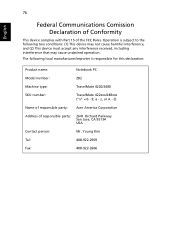
Z)
Name of responsible party: Acer America Corporation
Address of the FCC Rules. z, or A - Operation is responsible for this declaration:
Product name:
Notebook PC
Model number:
ZB2
Machine type:
TravelMate 4220/2480
SKU number:
TravelMate 422xxx/248xxx ("x" = 0 - 9, a -
76
English
Federal Communications Comission Declaration of Conformity
This device complies with Part 15 of...
TravelMate 4220 - 2480 User's Guide - Page 91
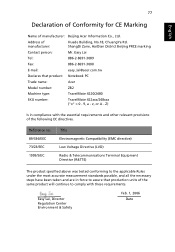
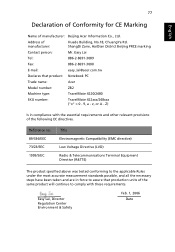
...Telecommunications Terminal Equipment Directive (R&TTE)
The product specified above was tested conforming to assure that product: Notebook PC
Trade name:
Acer
Model number:
ZB2
Machine type:
TravelMate 4220/2480
SKU number:
TravelMate 422xxx/248xxx ("x" = 0 - 9, a -
77
English
English
Declaration of Conformity for CE Marking
Name of manufacturer:
Huade Building, No.18, ChuangYe...
TravelMate 4220 - 2480 User's Guide ES - Page 94
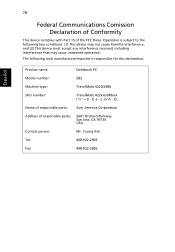
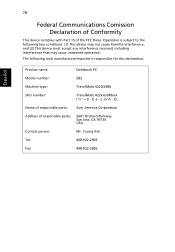
z, or A - Z)
Name of responsible party: Acer America Corporation
Address of the FCC Rules. 78
Federal Communications Comission Declaration of Conformity
This device complies with ....
Operation is responsible for this declaration:
Español
Product name:
Notebook PC
Model number:
ZB2
Machine type:
TravelMate 4220/2480
SKU number:
TravelMate 422xxx/248xxx ("x" = 0 - 9, a -
TravelMate 4220 - 2480 User's Guide ES - Page 95
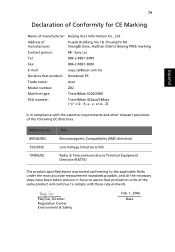
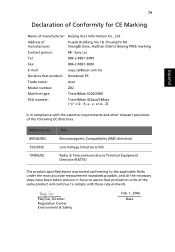
... & Safety
Feb. 1, 2006 Date
Address of the following EC directives. Z)
Is in force to assure that product: Notebook PC
Trade name:
Acer
Model number:
ZB2
Machine type:
TravelMate 4220/2480
SKU number:
TravelMate 422xxx/248xxx ("x" = 0 - 9, a -
ShangDi Zone, HaiDian District Beijing PRCE marking
Contact person:
Mr. Easy Lai
Tel:
886-2-8691-3089
Fax:
886-2-8691...
TravelMate 4220 - 2480 User's Guide FR - Page 92
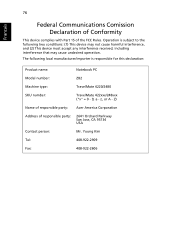
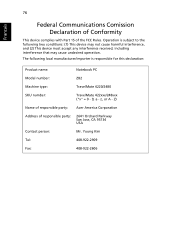
Z)
Name of responsible party: Acer America Corporation
Address of the FCC Rules. z, or A - The following local manufacturer/importer is subject to the following two conditions:...-2909
Fax:
408-922-2606 Operation is responsible for this declaration:
Product name:
Notebook PC
Model number:
ZB2
Machine type:
TravelMate 4220/2480
SKU number:
TravelMate 422xxx/248xxx ("x" = 0 - 9, a -
TravelMate 4220 - 2480 User's Guide FR - Page 93
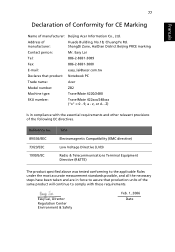
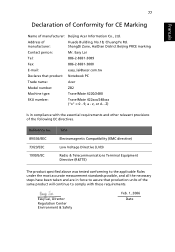
... CE Marking
Name of manufacturer:
Huade Building, No.18, ChuangYe Rd. Address of manufacturer: Beijing Acer Information Co., Ltd. Reference no. 89/336/EEC 73/23/EEC 1999/5/EC
Title
Electromagnetic Compatibility...assure that product: Notebook PC
Trade name:
Acer
Model number:
ZB2
Machine type:
TravelMate 4220/2480
SKU number:
TravelMate 422xxx/248xxx ("x" = 0 - 9, a - z, or A -
TravelMate 4220 - 2480 User's Guide PT - Page 95
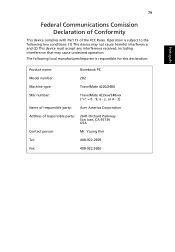
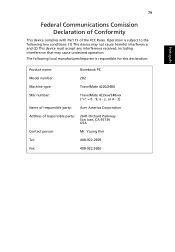
...accept any interference received, including interference that may cause undesired operation. Z)
Name of responsible party: Acer America Corporation
Address of the FCC Rules. 79
English
Federal Communications Comission Declaration of Conformity
This device...Notebook PC
Model number:
ZB2
Machine type:
TravelMate 4220/2480
SKU number:
TravelMate 422xxx/248xxx ("x" = 0 - 9, a - z, or A -
TravelMate 4220 - 2480 User's Guide PT - Page 96
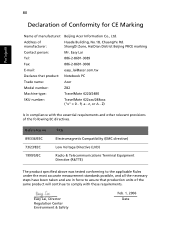
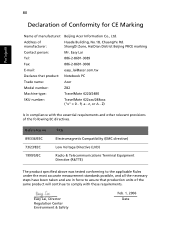
....tw
Declares that production units of the same product will continue to assure that product: Notebook PC
Trade name:
Acer
Model number:
ZB2
Machine type:
TravelMate 4220/2480
SKU number:
TravelMate 422xxx/248xxx ("x" = 0 - 9, a - Address of manufacturer: Beijing Acer Information Co., Ltd. Portuguêss
80
Declaration of Conformity for CE Marking
Name of manufacturer:
Huade...
Aspire 3680, Aspire 5600, TravelMate 4220, and TravelMate 2480 Service Guide - Page 6
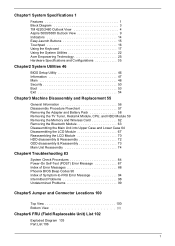
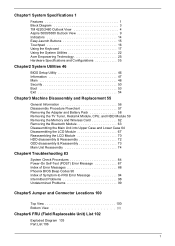
...2480 Outlook View 4 Aspire 5600/3680 Outlook View 9 Indicators 14 Easy-Launch Buttons 15 Touchpad 16 Using the Keyboard 17 Using the System Utilities 22 Acer... Empowering Technology 25 Hardware Specifications and Configurations 35
Chapter2 System Utilities 46
BIOS Setup Utility 46 Information 47 Main 48 Security 50 Boot 53 Exit 54
Chapter3 Machine Disassembly and Replacement... Power...
Aspire 3680, Aspire 5600, TravelMate 4220, and TravelMate 2480 Service Guide - Page 21
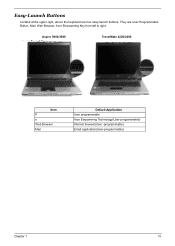
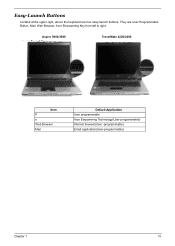
... Buttons
Located at the upper-right, above the keyboard are User-Programmable
Button, Mail, Web Browser, Acer Empowering Key from left to right. "Acer
"
Empowering Technology" on page 1
Aspire 5600/3680
"Launch Manager" on page 43
TravelMate 4220/2480
"Launch Manager" on page 43
Easy-launch button
Default application
Item
P
e
Web Browser
Mail
Easy...
Aspire 3680, Aspire 5600, TravelMate 4220, and TravelMate 2480 Service Guide - Page 25
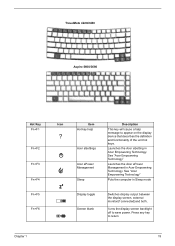
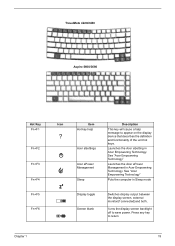
... blank
Switches display output between the display screen, external monitor(if connected)and both .
Press any key to appear on the display device that describes the definition and functionality of the unit hot keys. Turns the display screen backlight off to save power.
See "Acer Empowering Technology"
Launches the Acer ePower Management in Acer Empowering...
Aspire 3680, Aspire 5600, TravelMate 4220, and TravelMate 2480 Service Guide - Page 36
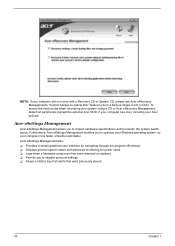
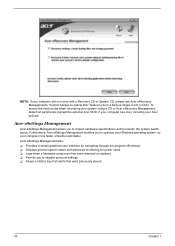
...faster, smoother and better. NOTE: If your Acer ezDock. Acer eSettings Management also:
T Provides a simple graphical user interface for power users.
Acer eSettings Management
Acer eSettings Management allows you to monitor the system health status. T Logs when a hardware component has been removed or replaced.
Furthermore, Acer eSettings Management enables you to inspect hardware...
Aspire 3680, Aspire 5600, TravelMate 4220, and TravelMate 2480 Service Guide - Page 93


... pointer movement can occur when a slight, steady pressure is applied to switch board FPC is connected well, then check if the FCC on touch pad PCB
connects properly. 5. In Power Meter, confirm that has less than 7.5 Vdc after recharging, replace the battery. Power off the computer. 2. If the voltage is not a hardware problem. Do...
Aspire 3680, Aspire 5600, TravelMate 4220, and TravelMate 2480 Service Guide - Page 101
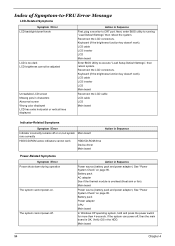
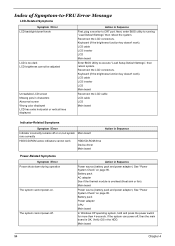
...Power source (battery pack and power adapter). If the system can power off . See "Power System Check" on page 85. Battery pack Power adapter CPU Main board
In Windows XP operating system, hold and press the power switch for more than 4 seconds. The system cannot power...Unreadable LCD screen Missing pels in Sequence
Power source (battery pack and power adapter). Index of Symptom-to-FRU ...
Aspire 3680, Aspire 5600, TravelMate 4220, and TravelMate 2480 Service Guide - Page 106
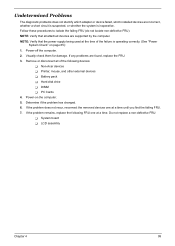
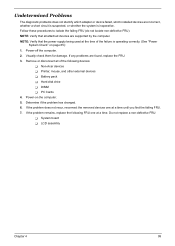
... disconnect all attached devices are supported by the computer. If the problem remains, replace the following devices:
T Non-Acer devices T Printer, mouse, and other external devices T Battery pack T Hard ... failing FRU. 7. Power-on page 85): 1. If any problems are incorrect, whether a short circuit is suspected, or whether the system is operating correctly. (See "Power
System Check" on ...
Aspire 3680, Aspire 5600, TravelMate 4220, and TravelMate 2480 Service Guide - Page 109
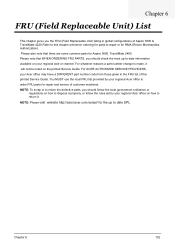
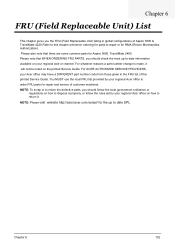
...your regional Acer office on how to order FRU parts for repair and service of customer machines. Please also note that there are some common parts for Aspire 3680, TravelMate 2480 Please note... available on the printed Service Guide. Chapter 6
FRU (Field Replaceable Unit) List
This chapter gives you the FRU (Field Replaceable Unit) listing in the FRU list of this chapter whenever ordering...
Similar Questions
How To Replace Keyboard Of Acer Travelmate C200
(Posted by unqufear02 9 years ago)
How To Turn On The Wireless Switch On An Acer Travelmate 2480
(Posted by fishohedr 9 years ago)
Replace Hard Drive Acer Travelmate 5720 How To Remove
(Posted by jpAnto 9 years ago)
Ooler For Acer Travelmate 2480
Do you have cooler for acer travelmate 2480? my cooler makes noise and it is too dificult to work.
Do you have cooler for acer travelmate 2480? my cooler makes noise and it is too dificult to work.
(Posted by alisherazim 11 years ago)

