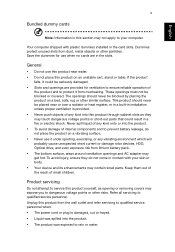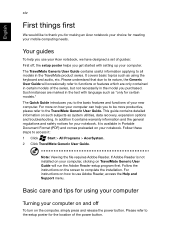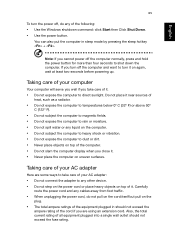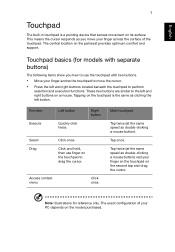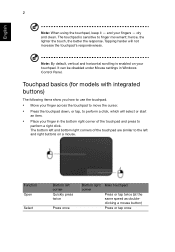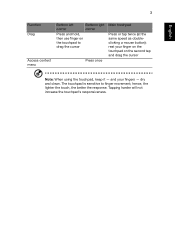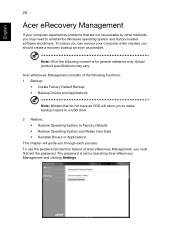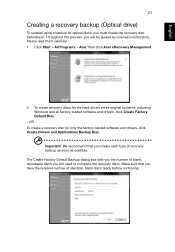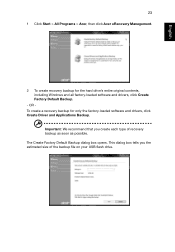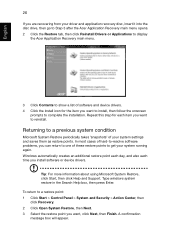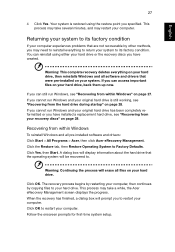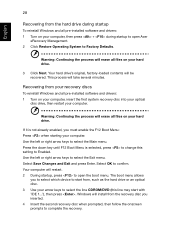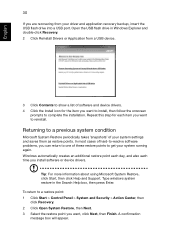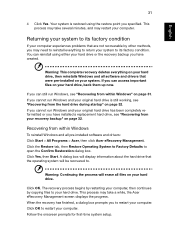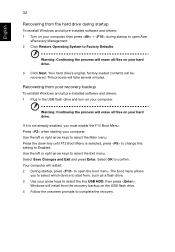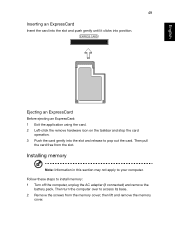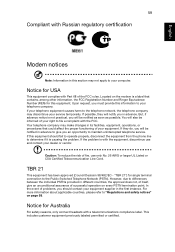Acer TravelMate P243-MG Support Question
Find answers below for this question about Acer TravelMate P243-MG.Need a Acer TravelMate P243-MG manual? We have 1 online manual for this item!
Question posted by cleverst on August 18th, 2013
Touch Pad Problem
Current Answers
Answer #1: Posted by tintinb on August 18th, 2013 7:04 PM
- http://driverscollection.com/?H=TravelMate%20P243-MG&By=ACER
- http://www.notebook-driver.com/acer/acer-travelmate-p243mg-windows-driver-utility/
- http://www.nodevice.com/driver/travelmate-p243-mg/get101083.html
- http://www.solvusoft.com/en/update/drivers/laptop/acer/travelmate/p243-mg/model-numbers/
- http://www.odrivers.com/2012/08/acer-travelmate-p243-mg-win7-32.html
If you have more questions, please do not hesitate to ask here at HelpOwl. We are always willing to help you by providing the best answers to solve your problem.
Regards,
TinTin
Related Acer TravelMate P243-MG Manual Pages
Similar Questions
E1-571 acer aspire laptop on my touch pad scroll funtion has stopped functioning please suggest me h...
I'm aware that it has only 2 gb of ram and I would like to upgrade it to 8 gb of ram. I know that it...