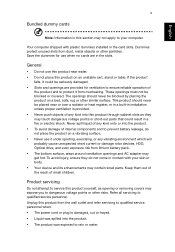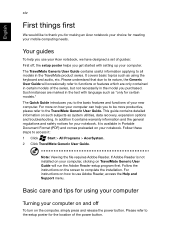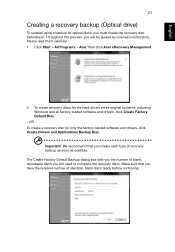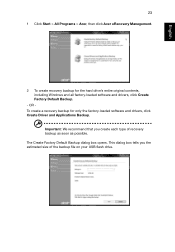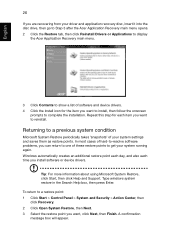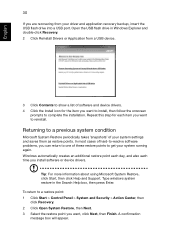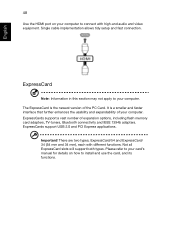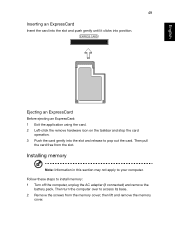Acer TravelMate P243-MG Support Question
Find answers below for this question about Acer TravelMate P243-MG.Need a Acer TravelMate P243-MG manual? We have 1 online manual for this item!
Question posted by supersmorsh on April 20th, 2013
How Many Memory Slots Does It Have? What Type Of Ram Does It Need?
I'm aware that it has only 2 gb of ram and I would like to upgrade it to 8 gb of ram. I know that it's also a ddr3 type of ram, but I don't know at which speed. Can anyone help me in deciding what type of ram sticks to get?
Current Answers
Answer #1: Posted by TommyKervz on April 20th, 2013 1:22 AM
Greetings - It has two slots and takes DDR3 - You can confirm on the link below, under the Full Specs tab - http://www.theverge.com/products/travelmate-p243/5670
Related Acer TravelMate P243-MG Manual Pages
Similar Questions
How Many Memory Slots Are On An Acer Aspire 5250-bz455
(Posted by mpluFo 10 years ago)
Expansion Bay Next To The Memory Slots On The Right Side.
what is the expansion bay designed for thats located to the right of the memory cards when viewed wi...
what is the expansion bay designed for thats located to the right of the memory cards when viewed wi...
(Posted by joergsattler 10 years ago)
Touch Pad Problem
I'm using windows 7 - 64bit, about 2 weeks ago I update my windows (as usual), but after restarting ...
I'm using windows 7 - 64bit, about 2 weeks ago I update my windows (as usual), but after restarting ...
(Posted by cleverst 10 years ago)