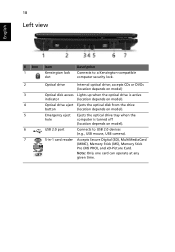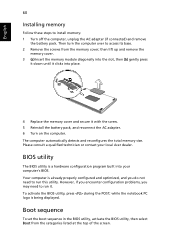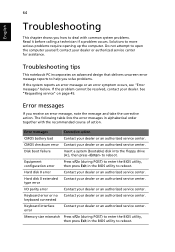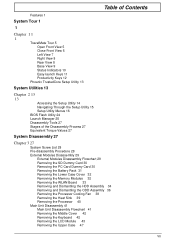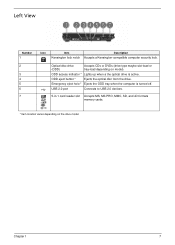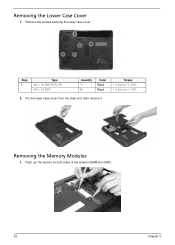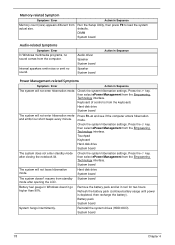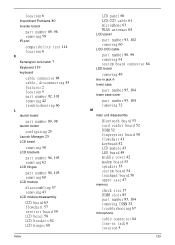Acer Extensa 4420 Support Question
Find answers below for this question about Acer Extensa 4420.Need a Acer Extensa 4420 manual? We have 2 online manuals for this item!
Question posted by willnarnol on May 24th, 2014
I Cannot Open Memory Slot For Extensa 4420-5239
The person who posted this question about this Acer product did not include a detailed explanation. Please use the "Request More Information" button to the right if more details would help you to answer this question.
Current Answers
Related Acer Extensa 4420 Manual Pages
Similar Questions
Question About Changing The Cmos Battery On An Acer Extensa 4420-5239 Laptop
Hi, i have an Acer extensa 4420-5239, i have recently received a message at the start up saying in c...
Hi, i have an Acer extensa 4420-5239, i have recently received a message at the start up saying in c...
(Posted by lecuisto6 8 years ago)
Expansion Bay Next To The Memory Slots On The Right Side.
what is the expansion bay designed for thats located to the right of the memory cards when viewed wi...
what is the expansion bay designed for thats located to the right of the memory cards when viewed wi...
(Posted by joergsattler 10 years ago)
How Many Memory Slots Does It Have? What Type Of Ram Does It Need?
I'm aware that it has only 2 gb of ram and I would like to upgrade it to 8 gb of ram. I know that it...
I'm aware that it has only 2 gb of ram and I would like to upgrade it to 8 gb of ram. I know that it...
(Posted by supersmorsh 11 years ago)