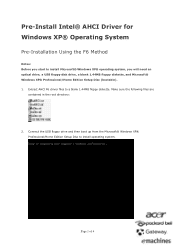Acer TravelMate 6552 Support Question
Find answers below for this question about Acer TravelMate 6552.Need a Acer TravelMate 6552 manual? We have 2 online manuals for this item!
Question posted by martinkruizenga on March 29th, 2012
Windows 7 Op Travelmate 6552
Travelmate 6552 with celeron 560 (2,13 Ghz) is supporting windows7 32 bits as operating system???
Current Answers
Related Acer TravelMate 6552 Manual Pages
Similar Questions
I Cant Log In To My 2007 Acer Travelmate 5760-6816 Laptop,with Windows 7 Pro
My f2f ughter is in school studying computers ....i let her use my acer travelmate laptop. Now i can...
My f2f ughter is in school studying computers ....i let her use my acer travelmate laptop. Now i can...
(Posted by bulldoglvr75 10 years ago)
Drivers For Windows 7 - Acer Travelmate 291 Lmi
Dr. Sir/Madam I need drivers for windows 7 to be applied to a Travelmate 291 lmi pc. Can you hel...
Dr. Sir/Madam I need drivers for windows 7 to be applied to a Travelmate 291 lmi pc. Can you hel...
(Posted by paulomacosta 10 years ago)
Instal Os Windows 7 On Acere1 531 Laptop Linux Os.
my Acer E1-531 laptops os is linux.how i instal windows 7 Ultimet os in my laptop?when start my lapt...
my Acer E1-531 laptops os is linux.how i instal windows 7 Ultimet os in my laptop?when start my lapt...
(Posted by rudraprosadhalder 11 years ago)
In My Acer Aspire 4752z Laptop The Os Is Win 7 (32 Bit) , My Webcam Status Is No
in my acer aspire 4752z laptop the os is win 7 (32 bit) , my webcam status is not working . the 1.3 ...
in my acer aspire 4752z laptop the os is win 7 (32 bit) , my webcam status is not working . the 1.3 ...
(Posted by ssaimm 12 years ago)
Disabled Sound After Installing Windows 7 On Aspire 4935g Laptop
Hello, I cannot hear any sound any more after installing Windows 7 (i had Vista previously). I won...
Hello, I cannot hear any sound any more after installing Windows 7 (i had Vista previously). I won...
(Posted by jeanmariealmeras 12 years ago)