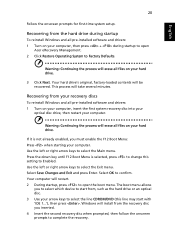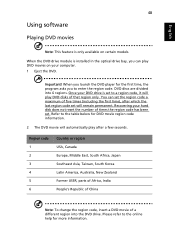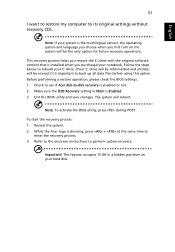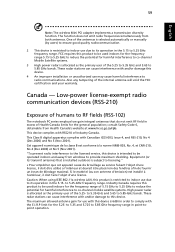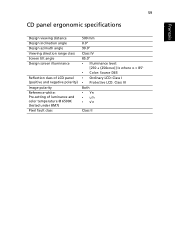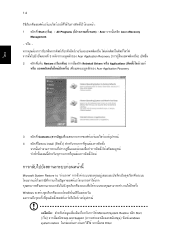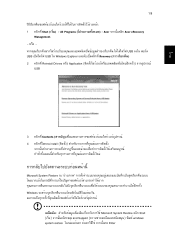Acer LX.RJ202.153 Support Question
Find answers below for this question about Acer LX.RJ202.153.Need a Acer LX.RJ202.153 manual? We have 1 online manual for this item!
Question posted by rudraprosadhalder on September 8th, 2012
Instal Os Windows 7 On Acere1 531 Laptop Linux Os.
Current Answers
Answer #1: Posted by baklogic on September 8th, 2012 6:47 AM
If you have tried using your windows 7 disc within Linux, then now try it by booting from dvd rom, and press any key when asked. When you are asked where you wish to install it, choose the advanced button.
Next choose to delete each partition shewn. Then choose create partition, and create partition.
Next choose to install on the new partition you just created, choose full format, and install.
25 years playing with computers/laptops, software, and 10 years a geek/nerd -always learning
Related Acer LX.RJ202.153 Manual Pages
Similar Questions
I hv a acer aspire 57332 Laptop. I am Not use CD-ROM. It not show
How to increase the volume of my laptop Acer E1-531
not able to mute rear panel when front headphone logged in in acer e1-531 laptop
Recently when i put a cd/dvd in the drive it don't read it. When i go on device manager i see a ques...
I have old Acer Extensa and new Acer Aspire Onee. Can I remove CD-ROM player from WExtensa and conne...