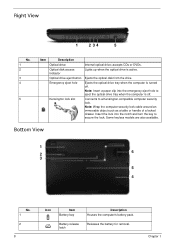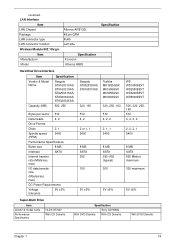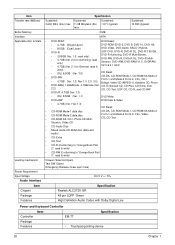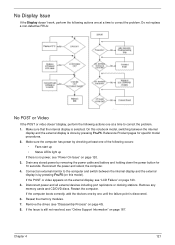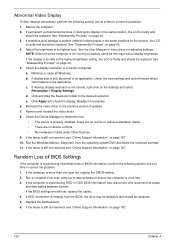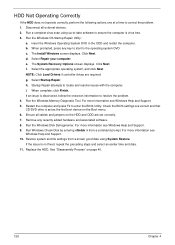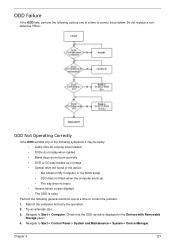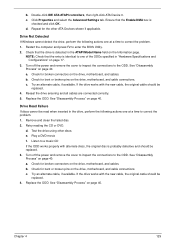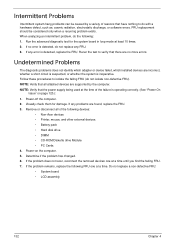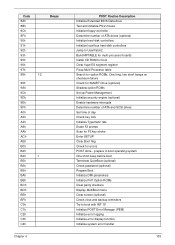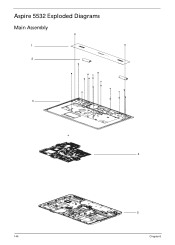Acer Aspire 5532 Support Question
Find answers below for this question about Acer Aspire 5532.Need a Acer Aspire 5532 manual? We have 2 online manuals for this item!
Question posted by bpimping06 on December 1st, 2011
Cd Rom Drive Not Working
Recently when i put a cd/dvd in the drive it don't read it. When i go on device manager i see a questionmark on the cd driver thing and when i try to update it, it says that its already up to do. What can i do to fix it? PLEASE HELP
Current Answers
Answer #1: Posted by gluoogletech on December 2nd, 2011 6:11 PM
You may want to try an OPTICAL LENS CLEANING KIT. If that doesn't help. go into your device manager and uninstall it from there and restart your PC. If this not fix it when windows automatically reinstalls it upon startup, open the PC case and check that the IDE and Power cables are properly connected to the back of the CD ROM drive. If still does not work, it may either be that your drive is dead and needs replacement or possibly windows needs a repair or reinstall of chipset/ide controller drivers.
Related Acer Aspire 5532 Manual Pages
Similar Questions
Cd-rom Not Find Out In Device Manager
I hv a acer aspire 57332 Laptop. I am Not use CD-ROM. It not show
I hv a acer aspire 57332 Laptop. I am Not use CD-ROM. It not show
(Posted by drashim40 9 years ago)
Acer Laptop Aspire 5532 Where Is The Wireless Button
(Posted by webvljjoy 9 years ago)
How To Remove The Motherboard From A Laptop Aspire 5532
(Posted by duanepcornish 10 years ago)
What Document Files Not To Delete On Acer Laptop Aspire 5532
(Posted by thema 10 years ago)