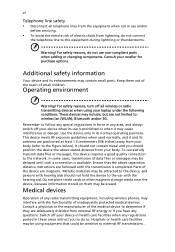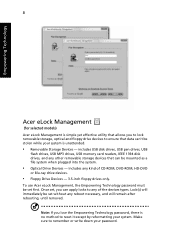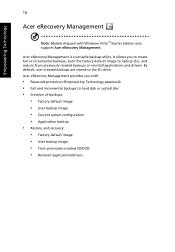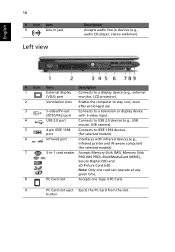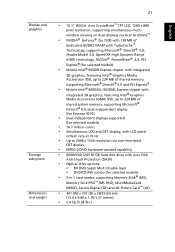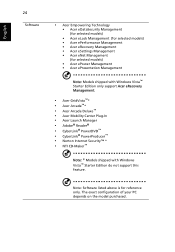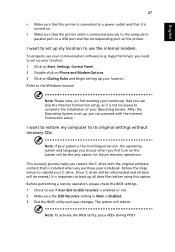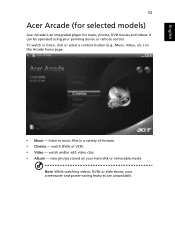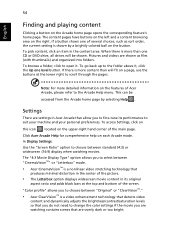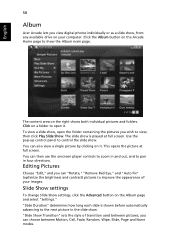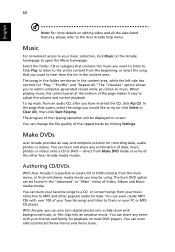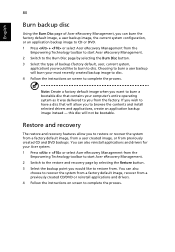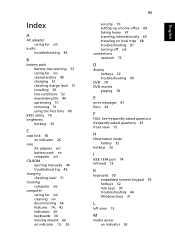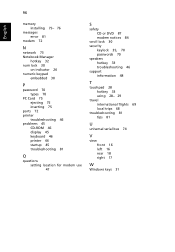Acer Extensa 4210 Support Question
Find answers below for this question about Acer Extensa 4210.Need a Acer Extensa 4210 manual? We have 1 online manual for this item!
Question posted by pleasegfy on June 26th, 2011
Reuse Old Cd-rom Player From Acer Laptop
Current Answers
Answer #1: Posted by kcmjr on June 27th, 2011 12:31 PM
Better bet is to buy a USB CD drive and use that. For example: http://www.newegg.com/Product/ProductList.aspx?Submit=ENE&DEPA=0&Order=BESTMATCH&Description=external+usb+cd&x=0&y=0
Licenses & Certifications: Microsoft, Cisco, VMware, Novell, FCC RF & Amateur Radio licensed.
Related Acer Extensa 4210 Manual Pages
Similar Questions
Acer Aspire One 725-0687 locks on "Do not turn off your computer Please wait" OR "Please wait" OR "P...
There is power going through, the fan comes on fast and then slows down. The screen/monitor displays...
I have an acer aspire one computer. I keep getting this error message "insufficient system resourc...
acer aspire one no power light only charge light my charge working 100 % when i press power no light...