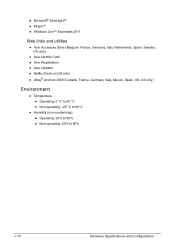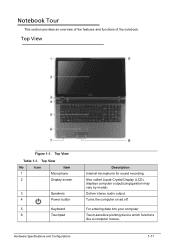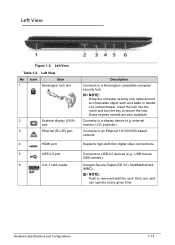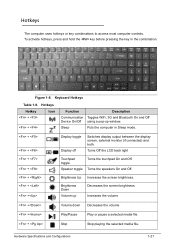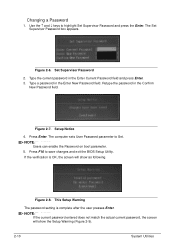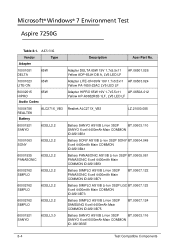Acer Aspire 7250 Support Question
Find answers below for this question about Acer Aspire 7250.Need a Acer Aspire 7250 manual? We have 1 online manual for this item!
Question posted by rfarmer1 on June 4th, 2014
Acer Aspire One 725-0687 Screen Locks Up
Current Answers
Answer #1: Posted by TechSupport101 on June 4th, 2014 11:44 PM
Answer #2: Posted by BusterDoogen on June 4th, 2014 3:18 PM
I hope this is helpful to you!
Please respond to my effort to provide you with the best possible solution by using the "Acceptable Solution" and/or the "Helpful" buttons when the answer has proven to be helpful. Please feel free to submit further info for your question, if a solution was not provided. I appreciate the opportunity to serve you!
Related Acer Aspire 7250 Manual Pages
Similar Questions
I just encountered a problem with my Acer laptop which surprised me. 8 months ago, I bought an Acer ...
My Acer Aspire 7250 will not connect to internet via ethernet port. How can I enable it?
on the aspire acer 5738g how do you turn on the bluetooth