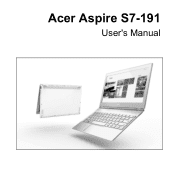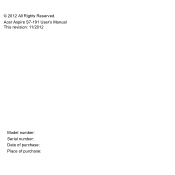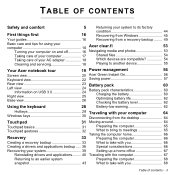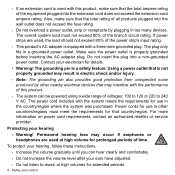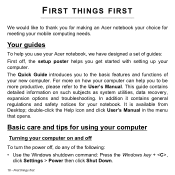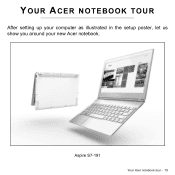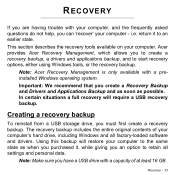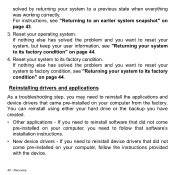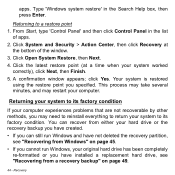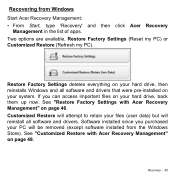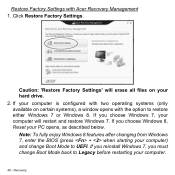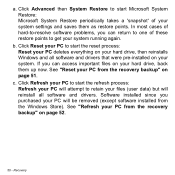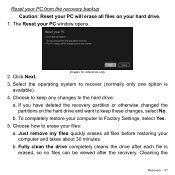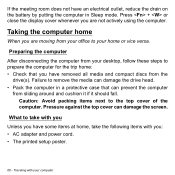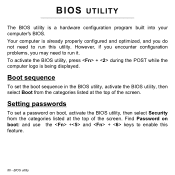Acer Aspire S7-191 Support and Manuals
Get Help and Manuals for this Acer Computers item

View All Support Options Below
Free Acer Aspire S7-191 manuals!
Problems with Acer Aspire S7-191?
Ask a Question
Free Acer Aspire S7-191 manuals!
Problems with Acer Aspire S7-191?
Ask a Question
Most Recent Acer Aspire S7-191 Questions
Acer 5538>>> Screen Wont Come On, Stays Black, How Can I Fix This?
(Posted by babyboobush 9 years ago)
How Can I Disassemble My Ultrabook Aces Aspire S7?
(Posted by tjph 9 years ago)
Bought Acer Aspire 725-0687, How Do I Insert My Mobile Sim Card And How Does It
(Posted by olajumie 9 years ago)
Will Acer Create A Tab , Like Apple I-pad ???
i heard rumours that acer was going to create their own tab like an i-pad .. so i need to know are t...
i heard rumours that acer was going to create their own tab like an i-pad .. so i need to know are t...
(Posted by sourface 9 years ago)
Charging
why does my charger always write plugged in, not charging? it goes off too when the charger is remov...
why does my charger always write plugged in, not charging? it goes off too when the charger is remov...
(Posted by okekeikenna64 10 years ago)
Acer Aspire S7-191 Videos

Acer Aspire S7 touchscreen ultra book with Windows 8 - The Verge at Computex Taipei
Duration: :45
Total Views: 36,976
Duration: :45
Total Views: 36,976
Popular Acer Aspire S7-191 Manual Pages
Acer Aspire S7-191 Reviews
We have not received any reviews for Acer yet.