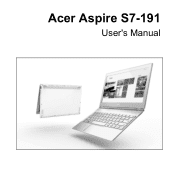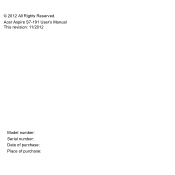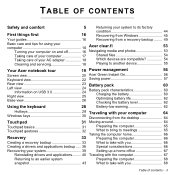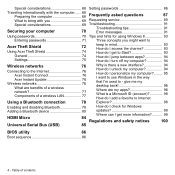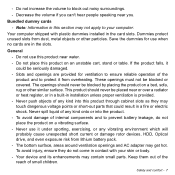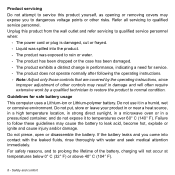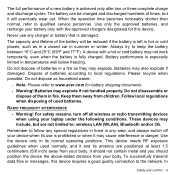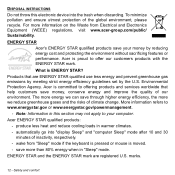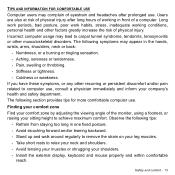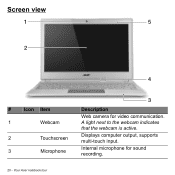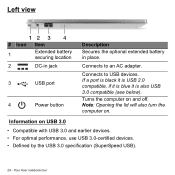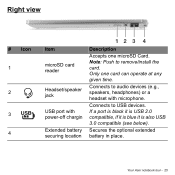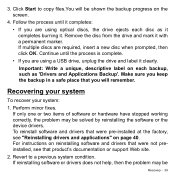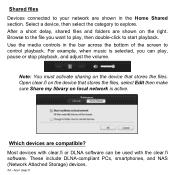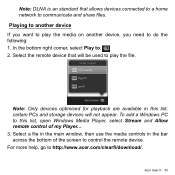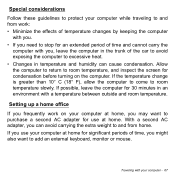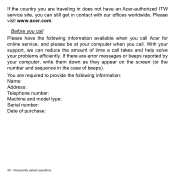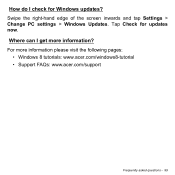Acer Aspire S7-191 Support Question
Find answers below for this question about Acer Aspire S7-191.Need a Acer Aspire S7-191 manual? We have 1 online manual for this item!
Question posted by babyboobush on October 20th, 2014
Acer 5538>>> Screen Wont Come On, Stays Black, How Can I Fix This?
The person who posted this question about this Acer product did not include a detailed explanation. Please use the "Request More Information" button to the right if more details would help you to answer this question.
Current Answers
Answer #1: Posted by waelsaidani1 on October 21st, 2014 5:43 AM
Here is a video guide on how to fix this problem: http://www.youtube.com/watch?v=0OkAwxcJ1Ms
Related Acer Aspire S7-191 Manual Pages
Similar Questions
Will Acer Create A Tab , Like Apple I-pad ???
i heard rumours that acer was going to create their own tab like an i-pad .. so i need to know are t...
i heard rumours that acer was going to create their own tab like an i-pad .. so i need to know are t...
(Posted by sourface 9 years ago)
What Is Maximum Ram Support For Acer Travelmate 3650
(Posted by Anonymous-131131 10 years ago)
Acer Laptop Factory Repair
I Would Like To Send My Acer Laptop For Factory Repai Can You Send Me The Correct Address Thank You...
I Would Like To Send My Acer Laptop For Factory Repai Can You Send Me The Correct Address Thank You...
(Posted by JACKMUTZ 10 years ago)
Acer Travelmate2480 Screen Not Coming
On.
When i switche on the fanstarts runing but no booting the screenis just black and when i try to swit...
When i switche on the fanstarts runing but no booting the screenis just black and when i try to swit...
(Posted by mchishala 11 years ago)