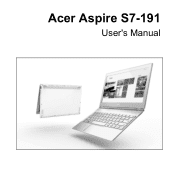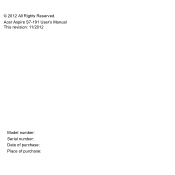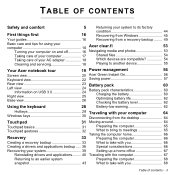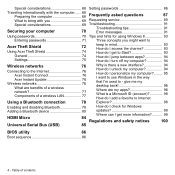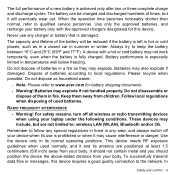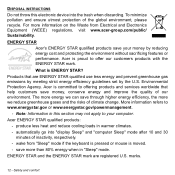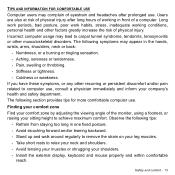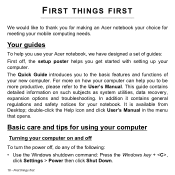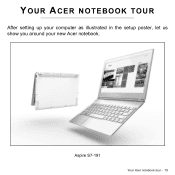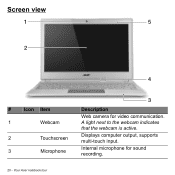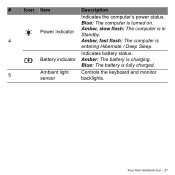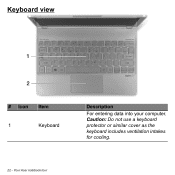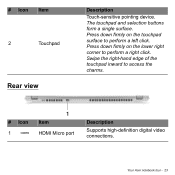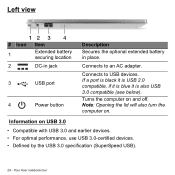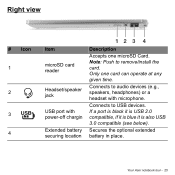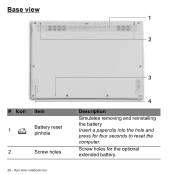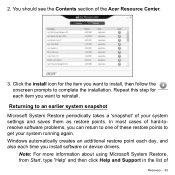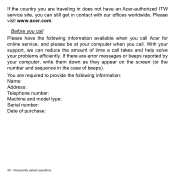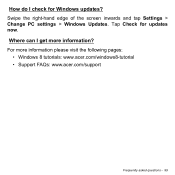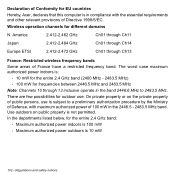Acer Aspire S7-191 Support Question
Find answers below for this question about Acer Aspire S7-191.Need a Acer Aspire S7-191 manual? We have 1 online manual for this item!
Question posted by Anonymous-131131 on February 18th, 2014
What Is Maximum Ram Support For Acer Travelmate 3650
The person who posted this question about this Acer product did not include a detailed explanation. Please use the "Request More Information" button to the right if more details would help you to answer this question.
Current Answers
Answer #1: Posted by TommyKervz on February 18th, 2014 3:49 AM
Hi. The laptop model supports upto 4GB (with 2GB in each slot).
Related Acer Aspire S7-191 Manual Pages
Similar Questions
Bought Acer Aspire 725-0687, How Do I Insert My Mobile Sim Card And How Does It
(Posted by olajumie 9 years ago)
Will Acer Create A Tab , Like Apple I-pad ???
i heard rumours that acer was going to create their own tab like an i-pad .. so i need to know are t...
i heard rumours that acer was going to create their own tab like an i-pad .. so i need to know are t...
(Posted by sourface 9 years ago)
Acer Laptop Factory Repair
I Would Like To Send My Acer Laptop For Factory Repai Can You Send Me The Correct Address Thank You...
I Would Like To Send My Acer Laptop For Factory Repai Can You Send Me The Correct Address Thank You...
(Posted by JACKMUTZ 10 years ago)
What Is The Maximum Ram That Can Be Put Into Aspire 5560 Sb410?
(Posted by rinnrust 10 years ago)
I Want A Wireless(wi_fi) Driver For My Acer Travelmate 250 Laptop For Windows 7
(Posted by ebisrat 11 years ago)