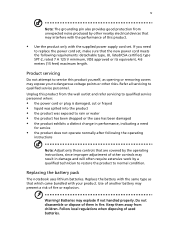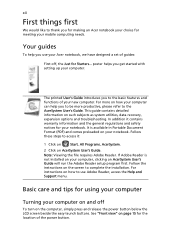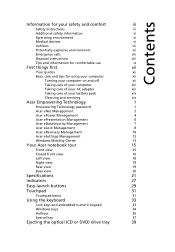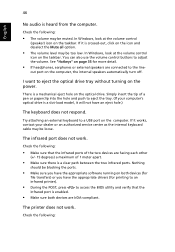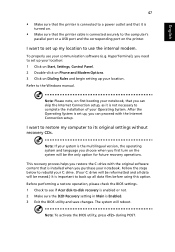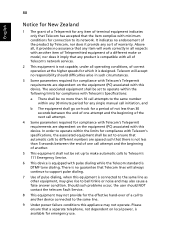Acer Aspire 5560 Support and Manuals
Get Help and Manuals for this Acer Computers item

View All Support Options Below
Free Acer Aspire 5560 manuals!
Problems with Acer Aspire 5560?
Ask a Question
Free Acer Aspire 5560 manuals!
Problems with Acer Aspire 5560?
Ask a Question
Most Recent Acer Aspire 5560 Questions
Setting For Wi-fi Toggles Back And Forth From Off To On Back To Off.
How can I stop setting for Wi-Fi from toggling back and forth from on to off? Wi-Fi is working on ot...
How can I stop setting for Wi-Fi from toggling back and forth from on to off? Wi-Fi is working on ot...
(Posted by jomedvigy 6 years ago)
My Acer 5560 Came With Win 7 Home Premium Office Not Working
I purchased above Acer 5560 from Acer via QVC UK. Fabulous machine. Windows Home Premium came pre-lo...
I purchased above Acer 5560 from Acer via QVC UK. Fabulous machine. Windows Home Premium came pre-lo...
(Posted by lornagorman 6 years ago)
Acer Aspire 5560 Wont Turn On
(Posted by fcassmor 9 years ago)
How Do You Turn Wifi On Acer Aspire Amd 5560
(Posted by elysamideas 9 years ago)
How I Define The Bluetooth In Acer Aspire 5560
(Posted by maah 9 years ago)
Acer Aspire 5560 Videos
Popular Acer Aspire 5560 Manual Pages
Acer Aspire 5560 Reviews
We have not received any reviews for Acer yet.