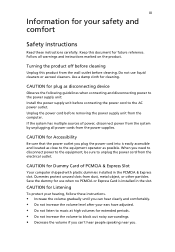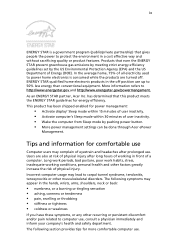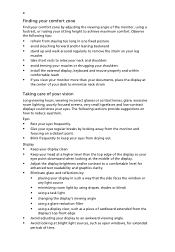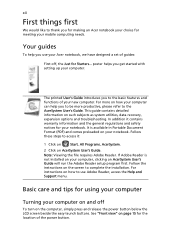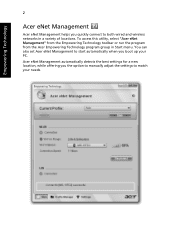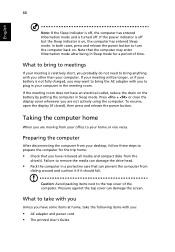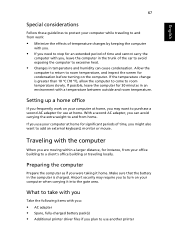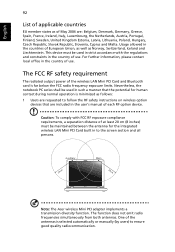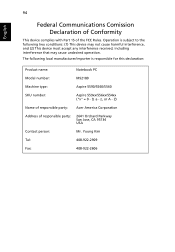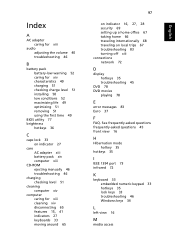Acer Aspire 5560 Support Question
Find answers below for this question about Acer Aspire 5560.Need a Acer Aspire 5560 manual? We have 1 online manual for this item!
Question posted by lornagorman on July 9th, 2017
My Acer 5560 Came With Win 7 Home Premium Office Not Working
I purchased above Acer 5560 from Acer via QVC UK. Fabulous machine. Windows Home Premium came pre-loaded therefore No Disc Provided. I am unable to use MS Office word or excel even to access previous documents. This occurred after MS attempted to download Windows 10 via back door. Totally scuppered the smooth running of my netbook/laptop. As I am disabled I totally rely on my it for most everything. I have run MS Fixit .... Not able to as the registry has been disrupted.I can use only Word Pad now, but cannot access 4-5yrs of documents, my files and folders have moved and changed, just awful and very frustrating. Any assistance would be gratefully appreciated.Kind Regards
Current Answers
Related Acer Aspire 5560 Manual Pages
Similar Questions
Why I Can Not Scroll Up N Down With My Acer Aspire 5749 In Windows 10???
Why I can not scroll up n down with my acer aspire 5749 in windows 10???
Why I can not scroll up n down with my acer aspire 5749 in windows 10???
(Posted by congcon97 1 year ago)
Acer Aspire 4755g Does Not Work On Window 10
Acer Aspire 4755G Does Not Work On Window 10
Acer Aspire 4755G Does Not Work On Window 10
(Posted by yho007 1 year ago)
Cannot Access Bios On Acer Aspire 5560 Keeps Rebooting
(Posted by devadob 10 years ago)
Laptop Freezes After Plugging Out Adapter Cord Although Fully Charged
i think Micrsoft ACPI Compliant Method Battery is the problem not sure
i think Micrsoft ACPI Compliant Method Battery is the problem not sure
(Posted by davidda17 11 years ago)