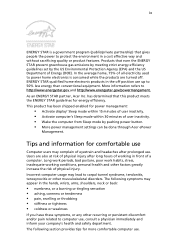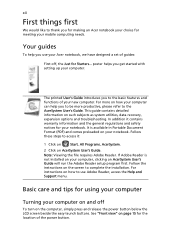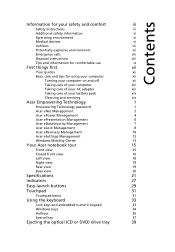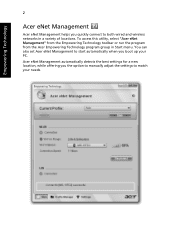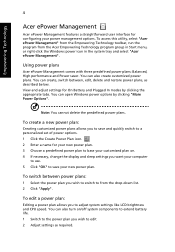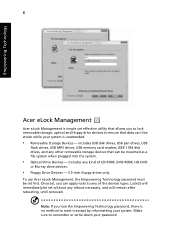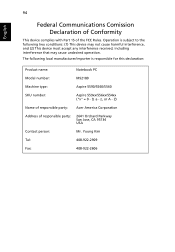Acer Aspire 5560 Support Question
Find answers below for this question about Acer Aspire 5560.Need a Acer Aspire 5560 manual? We have 1 online manual for this item!
Question posted by jamesbowe123 on January 4th, 2013
How Do I Factory Reset My Acer Aspire 5560
Current Answers
Answer #1: Posted by bengirlxD on January 4th, 2013 1:58 PM
Feel free to resubmit the question if you didn't find it useful.
Answer #2: Posted by Srk2 on November 4th, 2017 11:05 PM
1. Click "Start | All Programs | Acer Empowering Technology." Click "Acer eRecovery Management."
2. Click "Restore" and select "Restore System to Factory Default." The computer will restart and boot into the recovery utility.
Related Acer Aspire 5560 Manual Pages
Similar Questions
how to factory reset Aspire computer 7741z
how do i reset my acer aspire 5742z4629 to factory settings
PRICE