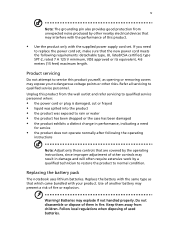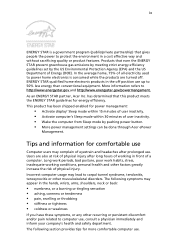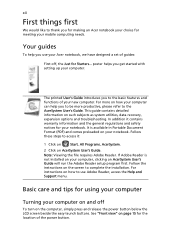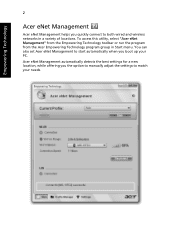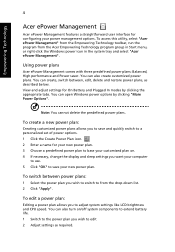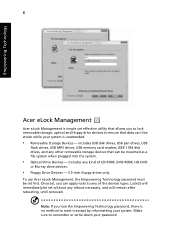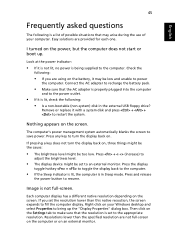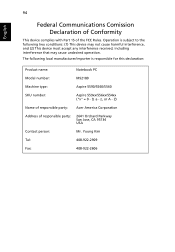Acer Aspire 5560 Support Question
Find answers below for this question about Acer Aspire 5560.Need a Acer Aspire 5560 manual? We have 1 online manual for this item!
Question posted by jomedvigy on October 23rd, 2017
Setting For Wi-fi Toggles Back And Forth From Off To On Back To Off.
How can I stop setting for Wi-Fi from toggling back and forth from on to off? Wi-Fi is working on other devices.
Current Answers
Related Acer Aspire 5560 Manual Pages
Similar Questions
My Acer 5560 Came With Win 7 Home Premium Office Not Working
I purchased above Acer 5560 from Acer via QVC UK. Fabulous machine. Windows Home Premium came pre-lo...
I purchased above Acer 5560 from Acer via QVC UK. Fabulous machine. Windows Home Premium came pre-lo...
(Posted by lornagorman 6 years ago)
How To Make The Acer Aspire 5250 Stop Droping Wi-fi Connection
(Posted by asfsra 10 years ago)
Unable To Connect Wi-fi Connection In My Laptop Aspire 4720z Model
hi, Actually,in my lapytop i got wi-fi switch botton.but when I turn it on it is not showing any ac...
hi, Actually,in my lapytop i got wi-fi switch botton.but when I turn it on it is not showing any ac...
(Posted by naliniadala 12 years ago)