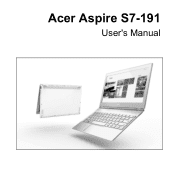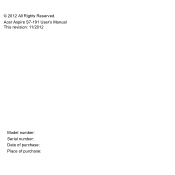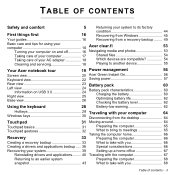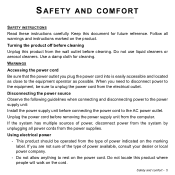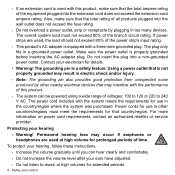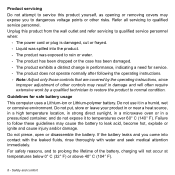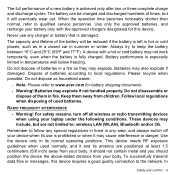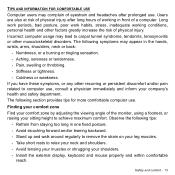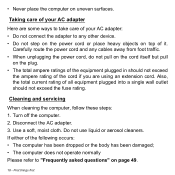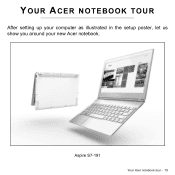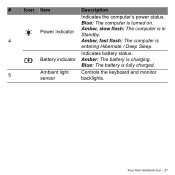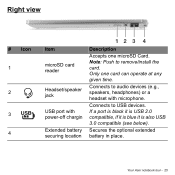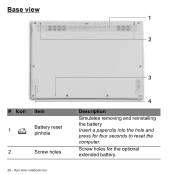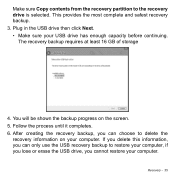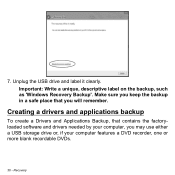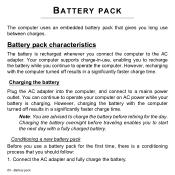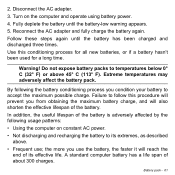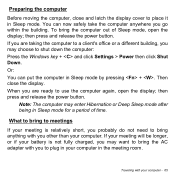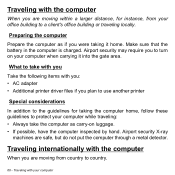Acer Aspire S7-191 Support Question
Find answers below for this question about Acer Aspire S7-191.Need a Acer Aspire S7-191 manual? We have 1 online manual for this item!
Question posted by okekeikenna64 on February 21st, 2014
Charging
why does my charger always write plugged in, not charging? it goes off too when the charger is removed
Current Answers
Answer #1: Posted by TommyKervz on February 21st, 2014 9:48 PM
Hi. There is a step by step guide to troubleshooting the "Plugged in, not charging" here.
Related Acer Aspire S7-191 Manual Pages
Similar Questions
My Laptop Acer Aspire E1-571 Are Showing Battery Plug In Not Charging
(Posted by khanshoaib254 9 years ago)
Bought Acer Aspire 725-0687, How Do I Insert My Mobile Sim Card And How Does It
(Posted by olajumie 9 years ago)
Acer Laptop Factory Repair
I Would Like To Send My Acer Laptop For Factory Repai Can You Send Me The Correct Address Thank You...
I Would Like To Send My Acer Laptop For Factory Repai Can You Send Me The Correct Address Thank You...
(Posted by JACKMUTZ 10 years ago)
Can I Disable Battery Charging Inn Acer Aspire 5740 When Using Charger??
as we can disable battery charging in dell when using the charger....can we do the same in acer???to...
as we can disable battery charging in dell when using the charger....can we do the same in acer???to...
(Posted by Gaurang 11 years ago)