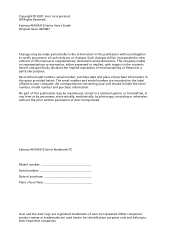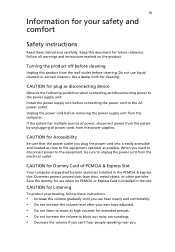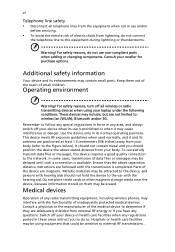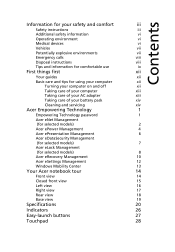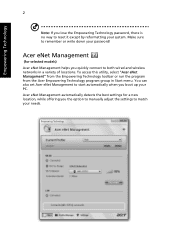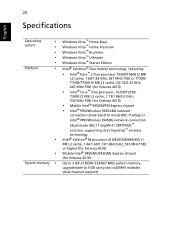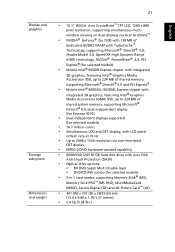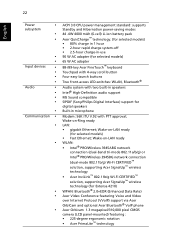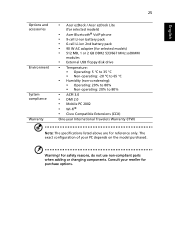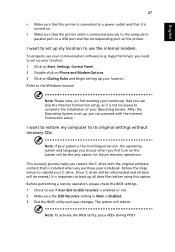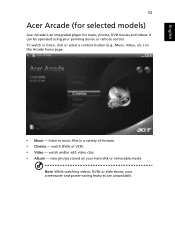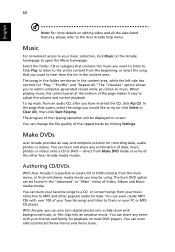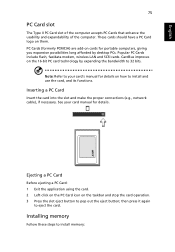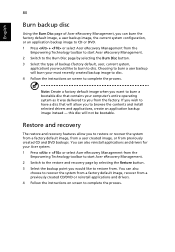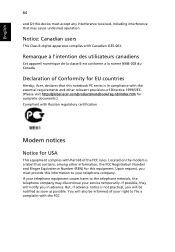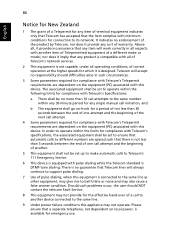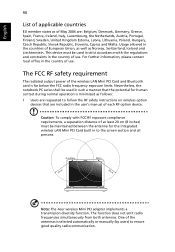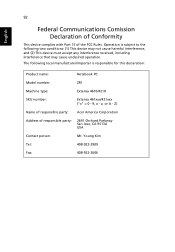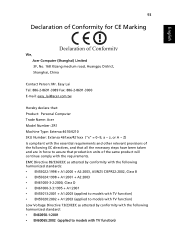Acer Extensa 4210 Support Question
Find answers below for this question about Acer Extensa 4210.Need a Acer Extensa 4210 manual? We have 1 online manual for this item!
Question posted by dcelestino24 on July 20th, 2011
Where Can I Get An Operating Manual For My Acer Extensa 5620z
The person who posted this question about this Acer product did not include a detailed explanation. Please use the "Request More Information" button to the right if more details would help you to answer this question.
Current Answers
Related Acer Extensa 4210 Manual Pages
Similar Questions
Acer Extensa 5620 Maximum Ram
Can I upgrade my Acer extensa 5620's Ram to 8GB
Can I upgrade my Acer extensa 5620's Ram to 8GB
(Posted by adonridaniel794 1 year ago)
Hi, Where Can I Locate The Acer Extensa 4630 Cmos Battery Linside The Laptop?
HI, where can I locate the acer extensa 4630 cmos battery inside the laptop to replace the lithium b...
HI, where can I locate the acer extensa 4630 cmos battery inside the laptop to replace the lithium b...
(Posted by judithangelanelson 9 years ago)
Acer Extensa 4630z
I upgrade my acer extensa 4630z to window 8.1 now my bluetooth not working what can i do
I upgrade my acer extensa 4630z to window 8.1 now my bluetooth not working what can i do
(Posted by dulciefat 9 years ago)
Hown To Fix Blank Screen On Acer Extensa 4210? There Is Power But No Display.
There is power going through, the fan comes on fast and then slows down. The screen/monitor displays...
There is power going through, the fan comes on fast and then slows down. The screen/monitor displays...
(Posted by nnombri 12 years ago)
Reuse Old Cd-rom Player From Acer Laptop
I have old Acer Extensa and new Acer Aspire Onee. Can I remove CD-ROM player from WExtensa and conne...
I have old Acer Extensa and new Acer Aspire Onee. Can I remove CD-ROM player from WExtensa and conne...
(Posted by pleasegfy 12 years ago)