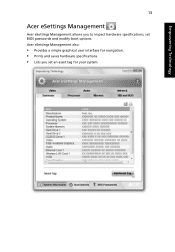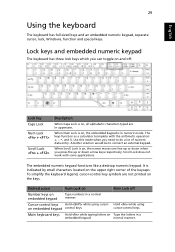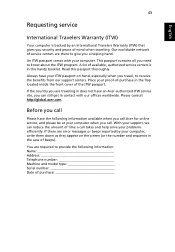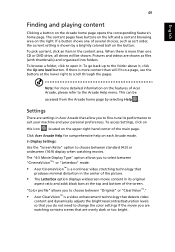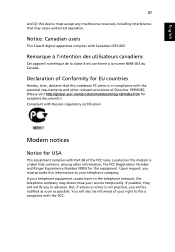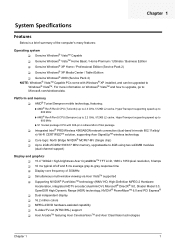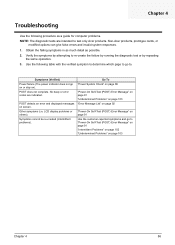Acer Aspire 5520 Support Question
Find answers below for this question about Acer Aspire 5520.Need a Acer Aspire 5520 manual? We have 2 online manuals for this item!
Question posted by talan001 on October 22nd, 2011
Acer Aspire One Insufficient System Resources Exist To Complete Api Solution
Current Answers
Answer #1: Posted by antiroach on October 22nd, 2011 3:35 PM
Nerds need love too...
Answer #2: Posted by pchelper on October 23rd, 2011 5:34 PM
Google Android, Peppermint. Puppy Linux,
I think you might need this update, but I have no idea how to install it when you can't use even a safe mode.. Or can you?
http://support.microsoft.com/kb/909095/e…
Related Acer Aspire 5520 Manual Pages
Similar Questions
My Acer Aspire 5050 doesn't seem to see my DVD drive, and doesn't give me the option to boot from a ...
Can Acer Aspire V3-571 and V3-571G to install windows xp?If the driver is there allowed her to windo...
HI, i wanted to know the specifications of the processor of this model of acer!? does this model of ...