Acer Aspire 5520 Support Question
Find answers below for this question about Acer Aspire 5520.Need a Acer Aspire 5520 manual? We have 2 online manuals for this item!
Question posted by latricec14 on September 20th, 2011
Why Can I Connect To A Wireless Network But When I Try To Use It Does Not Work?
The person who posted this question about this Acer product did not include a detailed explanation. Please use the "Request More Information" button to the right if more details would help you to answer this question.
Current Answers
There are currently no answers that have been posted for this question.
Be the first to post an answer! Remember that you can earn up to 1,100 points for every answer you submit. The better the quality of your answer, the better chance it has to be accepted.
Be the first to post an answer! Remember that you can earn up to 1,100 points for every answer you submit. The better the quality of your answer, the better chance it has to be accepted.
Related Acer Aspire 5520 Manual Pages
Aspire 5220/5520/5520G User's Guide - Page 6


...try to turn off your vehicle engine. A device with a potentially explosive atmosphere and obey all signs and instructions. Do not dispose of the battery. (These look like metal strips on when wireless phone use...uses lithium batteries. The capacity and lifetime of them away from the battery, which came bundled with the same type as they may not work...battery or the connecting object. Do...
Aspire 5220/5520/5520G User's Guide - Page 7
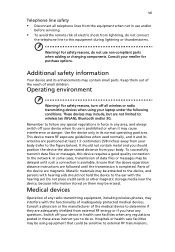
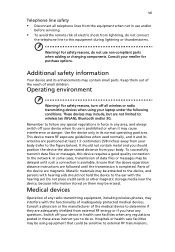
...connect
the telephone line to this device requires a good quality connection to the network. Metallic materials may be using...use is prohibited or when it and its antenna are not limited to follow any special regulations in force in any radio transmitting equipment, including wireless...use... use ...used normally, and...Use...a connection is...wireless or radio transmitting devices when using equipment that the...
Aspire 5220/5520/5520G User's Guide - Page 8


... at service stations. Observe restrictions on boats, chemical transfer or storage facilities, vehicles using liquefied petroleum gas (such as propane or butane), and areas where the air contains... with an air bag, remember that a minimum separation of the aircraft, disrupt the wireless telephone network, and may apply to turn off your vehicle is switched o. or where blasting operations...
Aspire 5220/5520/5520G User's Guide - Page 19


...
57
Program guide
57
Find program
57
TV settings
57
Using TeleText functions
58
Acer Arcade Deluxe
(for selected models)
...68
Securing your computer
69
Using a computer security lock
69
Using passwords
69
Entering passwords
70
Setting passwords
70
Expanding through options
71
Connectivity options
71
Fax/data modem
71
Built-in network feature
72
Universal Serial ...
Aspire 5220/5520/5520G User's Guide - Page 21


...8226; Acer eNet Management hooks up to location-based networks intelligently. • Acer ePower Management optimizes battery ...™ on your system.
• Acer ePresentation Management connects to a projector and adjusts
display settings.
• Acer... the Empowering Technology password. Empowering Technology password
Before using Acer eLock Management and Acer eRecovery Management, you ...
Aspire 5220/5520/5520G User's Guide - Page 22


... Management automatically detects the best settings for a new location, while offering you the option to manually adjust the settings to start automatically when you quickly connect to both wired and wireless networks in Start menu. Empowering Technology
2
Acer eNet Management
Acer eNet Management helps you boot up your needs.
Aspire 5220/5520/5520G User's Guide - Page 23


... not store username and password information. Empowering Technology
3
Acer eNet Management can save network settings for a location to a profile, and automatically switch to the appropriate profile when you move from one location to another. Settings stored include network connection settings (IP and DNS settings, wireless AP details, etc.), as well as default printer settings.
Aspire 5220/5520/5520G User's Guide - Page 34


Settings include display brightness, power plan, volume, wireless networking on or off , external display settings, display orientation and synchronization status...configure your Acer system to the Acer user guide, drivers and utilities. To launch Windows Mobility Center:
• Use the shortcut key < > + • Start Windows Mobility Center from the Control panel • Start Windows Mobility...
Aspire 5220/5520/5520G User's Guide - Page 42


...; technology (for selected models) • Acer Xpress VoIP phone (for selected models)
• WLAN: Acer InviLink™ 802.11b/g Wi-Fi CERTIFIED® network
connection, supporting Acer SignalUp™ wireless technology
• WPAN: Bluetooth® 2.0+EDR (Enhanced Data Rate)
(for selected models)
• 5-in-1 card reader, supporting Secure Digital (SD),
MultiMediaCard (MMC), Memory...
Aspire 5220/5520/5520G User's Guide - Page 49
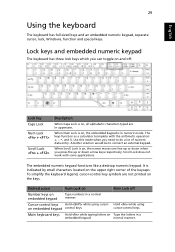
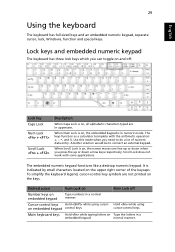
...upper right corner of numeric data entry. Scroll Lock does not work with the arithmetic operators +, -, *, and /). The embedded .... When Num Lock is on embedded keypad control keys.
English
29
Using the keyboard
The keyboard has full-sized keys and an embedded numeric ...keypad
The keyboard has three lock keys which you need to connect an external keypad.
When Scroll Lock is on Type the...
Aspire 5220/5520/5520G User's Guide - Page 50


...
Description
Pressed alone, this key has the same effect as clicking on your computer (if you are connected to a network domain), or switch users (if you're not connected to cycle through programs on the taskbar by using Windows Flip 3-D
Application key
Note: Depending on the Windows Start button; it opens the application's context...
Aspire 5220/5520/5520G User's Guide - Page 61
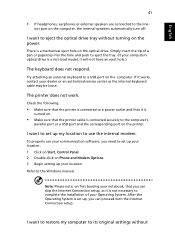
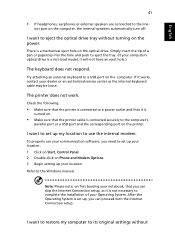
... hole and push to eject the optical drive tray without
The printer does not work.
To properly use the internal modem. I want to eject the tray. (If your location. English
41
• If headphones, earphones or external speakers are connected to the Windows manual.
I want to set up your computer's optical drive is...
Aspire 5220/5520/5520G User's Guide - Page 67


...down the operating system to turn off the
computer. Shut down . Close all applications. 3.
Resume work . The AC adapter or a power outlet is available.
1. You have no spare battery pack....are available.
1. English
47
Battery-low warning
When using battery power pay attention to turn off the
computer. 4. English
Warning: Connect the AC adapter as soon as possible after the battery-...
Aspire 5220/5520/5520G User's Guide - Page 91


... will damage the modem. Fax/data modem
Your computer has a built-in which you use the fax/data modem port, connect a phone cable from the modem port to the computer, read the following section.
This... make sure that the cable you are working. Warning! For instructions on how to connect different external devices to a telephone jack.
To use is not compatible with a desktop PC.
Aspire 5220/5520/5520G User's Guide - Page 92


Universal Serial Bus (USB)
The USB 2.0 port is a high-speed serial bus which allows you to connect your network.
English
72
Built-in network feature
The built-in network feature allows you to an Ethernet-based network. To use the network feature, connect an Ethernet cable from the Ethernet (RJ-45) port on the chassis of the computer to...
Aspire 5220/5520/5520G User's Guide - Page 106


... reception, which can radiate radio frequency energy and, if not installed and used in a particular installation. Operation is connected. • Consult the dealer or an experienced radio/television technician for a...Notice: Shielded cables
All connections to other computing devices must be determined by turning the device off and on, the user is encouraged to try to correct the interference ...
Aspire 5220/5520/5520G User's Guide - Page 109
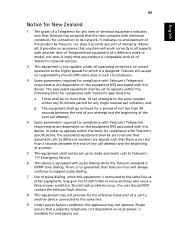
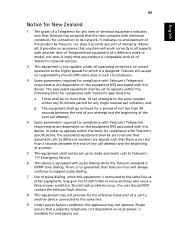
... no guarantee that Telecom lines will work correctly in such circumstances.
3 Some parameters required for compliance with Telecom's Telepermit requirements are spaced such that any product is compatible with all of Telecom's network services.
2 This equipment is not capable, under all respects with minimum conditions for connection to different numbers are dependent on...
Aspire 5220/5520/5520G Service Guide - Page 7
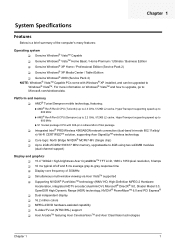
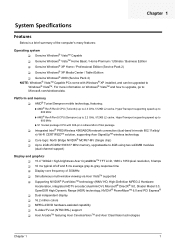
... network connection (dual-band tri-mode 802.11a/b/g/ n) Wi-Fi CERTIFIEDTM solution, supporting Acer SignalUpTM wireless technology
T Core logic: North Bridge NVIDIA® MCP67-MV (Single chip) T Up to 2GB of DDR2 533/677 MHz memory, upgradeable to 4GB using two soDIMM modules
(dual-channel support)
Display and graphics T 15.4" WXGA+ high-brightness Acer CrystalBriteTM...
Aspire 5220/5520/5520G Service Guide - Page 8


... with PTT approval; wake-on -LAN ready T WPAN: Bluetooth® 2.0+EDR (Enhanced Data Rate) T WLAN: Intel® PRO/Wireless 4965ABGN network connection (dual-band tri-mode 802.11a/b/g/n) Wi-Fi® CERTIFIEDTM solution, supporting Acer SignalUpTM wireless technology
I/O Ports
T T T T T T T T T T
PCI Express Card slot (54mm type) 5-in-1 card reader (SD/MMC/MS/MS PRO/xD) Four...
Aspire 5220/5520/5520G Service Guide - Page 25


... Management to start the program from the Start menu. T Acer ePresentation Management connects to do so. T Acer eSettings Management accesses system information and adjusts settings easily...and wireless networks in a variety of locations. T Acer ePerformance Management improves system performance by optimizing disk space, memory and
registry settings. Empowering Technology password
Before using ...
Similar Questions
How To Remove A On Acer Laptop Acer Laptop Aspire 4339-2618 Pc
(Posted by drbobkhas 10 years ago)
I Have A S733z-4851 Laptop And I Can't Seem To Connect To The Wireless Networks
how do turn on my wreless network
how do turn on my wreless network
(Posted by terrisexy 11 years ago)
Acer 5520 Black Screen But Use External Monitor It's Working Please Help
(Posted by poiquinto45 12 years ago)

