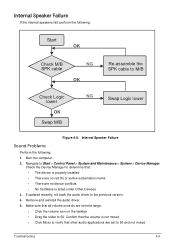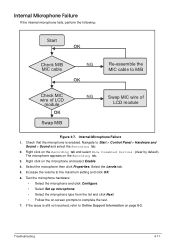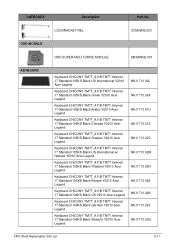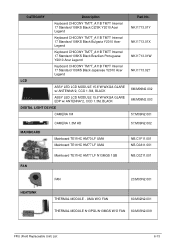Acer Aspire E1-531 Support Question
Find answers below for this question about Acer Aspire E1-531.Need a Acer Aspire E1-531 manual? We have 1 online manual for this item!
Question posted by parshav27 on June 19th, 2014
How To Increase The Volume Of My Acer E1-531 Laptop?
How to increase the volume of my laptop Acer E1-531
Current Answers
Related Acer Aspire E1-531 Manual Pages
Similar Questions
Can Acer E1-531 Play Nfs Run Or Rival??
i want to check compatiblity of my acer with latest games. so can it play nfs run or rival? if not w...
i want to check compatiblity of my acer with latest games. so can it play nfs run or rival? if not w...
(Posted by Anonymous-133009 10 years ago)
When I Started My Acer E1 572 Laptop There Is No Blue Light In My Power Button
when i started my acer e1 572 laptop ...there is no blue light visible on my power button but in all...
when i started my acer e1 572 laptop ...there is no blue light visible on my power button but in all...
(Posted by balasadihari 10 years ago)
I Have Acer E1 531 With Intel Hd Graphics, Dual Core Processor, 4gb Ddr3 Ram, 5
(Posted by disneyspet 11 years ago)
Not Able To Mute Rear Panel When Front Headphone Logged In In Acer E1-531 Laptop
not able to mute rear panel when front headphone logged in in acer e1-531 laptop
not able to mute rear panel when front headphone logged in in acer e1-531 laptop
(Posted by aniltate 11 years ago)