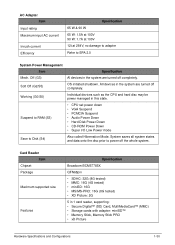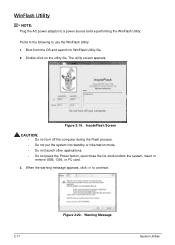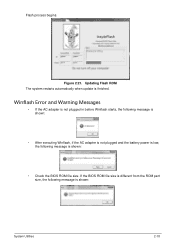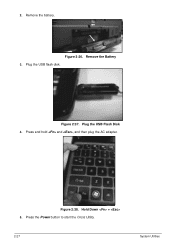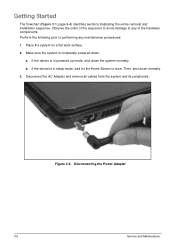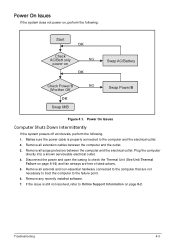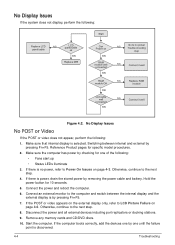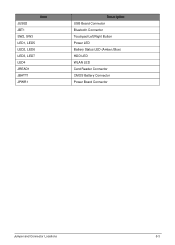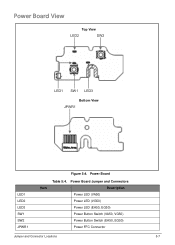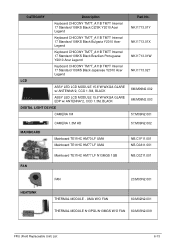Acer Aspire E1-571 Support Question
Find answers below for this question about Acer Aspire E1-571.Need a Acer Aspire E1-571 manual? We have 1 online manual for this item!
Question posted by balasadihari on January 16th, 2014
When I Started My Acer E1 572 Laptop There Is No Blue Light In My Power Button
when i started my acer e1 572 laptop ...there is no blue light visible on my power button but in all acer laptops i found blue light on power button now what should i do to turn on that blue light on my powerbutton is it any problem
Current Answers
Related Acer Aspire E1-571 Manual Pages
Similar Questions
Mouse Pointer Not Showing On Acer Laptop E1 572 Window 8.1
mouse pointer not showing on acer laptop e1 572 window 8.1
mouse pointer not showing on acer laptop e1 572 window 8.1
(Posted by imrannaiyer 9 years ago)
Im Unable To Access My Acere1-571 When Power Is Turned On.
lets me input password, but nothing happens wont load! im on windows 8, it's a new device at christ...
lets me input password, but nothing happens wont load! im on windows 8, it's a new device at christ...
(Posted by jamesalex44sd 11 years ago)
Not Able To Mute Rear Panel When Front Headphone Logged In In Acer E1-531 Laptop
not able to mute rear panel when front headphone logged in in acer e1-531 laptop
not able to mute rear panel when front headphone logged in in acer e1-531 laptop
(Posted by aniltate 11 years ago)
My Acer Aspire 5334 Laptop Has Stopped Working. It Turns On But That's It.
I was watching the second round of th n.f.l. draft on my laptop and i got up and left the room for 5...
I was watching the second round of th n.f.l. draft on my laptop and i got up and left the room for 5...
(Posted by kamanawanaleiu 11 years ago)