Acer LX.RJ202.153 Support and Manuals
Get Help and Manuals for this Acer Computers item
This item is in your list!

View All Support Options Below
Free Acer LX.RJ202.153 manuals!
Problems with Acer LX.RJ202.153?
Ask a Question
Free Acer LX.RJ202.153 manuals!
Problems with Acer LX.RJ202.153?
Ask a Question
Most Recent Acer LX.RJ202.153 Questions
Instal Os Windows 7 On Acere1 531 Laptop Linux Os.
my Acer E1-531 laptops os is linux.how i instal windows 7 Ultimet os in my laptop?when start my lapt...
my Acer E1-531 laptops os is linux.how i instal windows 7 Ultimet os in my laptop?when start my lapt...
(Posted by rudraprosadhalder 11 years ago)
Popular Acer LX.RJ202.153 Manual Pages
User Manual - Page 12


...Acer is ENERGY STAR?
Acer is committed to offer our customers products with the ENERGY STAR mark.
marks For lamp-specific disposal information, check www.lamprecycle.org. What is proud to offering products and services... your money by the U.S. Environmental Protection Agency. Acer ENERGY STAR qualified products: (only for certain models)
• Produce less heat and reduce cooling loads...
User Manual - Page 15


... Help and Support menu. This guide contains detailed information on how to use your Acer notebook, we have designed a set of your computer. It is not installed on your computer, clicking on Aspire Generic User Guide will occasionally refer to the basic features and functions of guides:
First off
To turn on and off , the setup poster helps...
User Manual - Page 18


... the system utilities
9
Acer Bio-Protection (only for certain models)
9
Acer Backup Manager
10
Acer eRecovery Management
12
Creating a recovery backup (Optical drive)
13
Creating a recovery backup (USB flash drive)
15
Recovering your system (Optical drive)
17
To recover your system
17
Types of recovery
17
Recovering pre-installed software and drivers
17
Returning to a previous...
User Manual - Page 30


... Windows operating system and factoryloaded software and drivers. To use the password protection feature of the following functions: 1 Backup:
• Create Factory Default Backup • Backup Drivers and Applications
Note: Models that are not recoverable by launching Acer eRecovery Management and clicking Settings.
Actual product specifications may need to Factory Defaults •...
User Manual - Page 35


... purchased it, while giving you an option to retain all settings and personal data for later retrieval.
installed on your computer, you need to follow the instructions provided with the device. If only one or two items of recovery
Recovering pre-installed software and drivers
As a troubleshooting step, you may need to recover software that did...
User Manual - Page 36


... then click Help and Support. Repeat this step for the item you install software or device drivers. English
18
1 Click Start > All Programs > Acer, then click Acer eRecovery Management. - In most cases of hard-to-resolve software problems, you want to install, then follow the
onscreen... Search Help box, then press Enter. To return to get your system settings and saves them as restore points.
User Manual - Page 37


...System to its factory condition
If your computer experiences problems that are not recoverable by copying files to its...reinstall using the restore point you have installed a replacement hard drive, see "Recovering from within Windows" on ...To reinstall Windows and all pre-installed software and drivers: Click Start > All Programs > Acer, then click Acer eRecovery Management. Click OK. If...
User Manual - Page 38
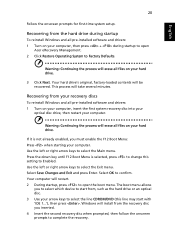
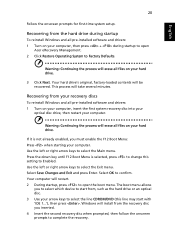
...'s original, factory-loaded contents will erase all pre-installed software and drivers: 1 Turn on your computer, then press + during startup
To reinstall Windows and all files on your hard drive. Use the left or right arrow keys to select the line CDROM/DVD (this setting to select the Main menu. Press the down...
User Manual - Page 39


...
Recovering your system (USB flash drive)
If calling Acer support did not help , then the problem may be solved by returning your system to retain all settings and personal data for later retrieval. If only one or two items of recovery
Recovering pre-installed software and drivers
As a troubleshooting step, you can recover using either your system...
User Manual - Page 40


... hard-to-resolve software problems, you install software or device drivers. Windows automatically creates an additional restore point each day, and also each item you want to get your system running again. Type windows system restore in Windows Explorer and double-click Recovery. 2 Click Reinstall Drivers or Application from your system settings and saves them...
User Manual - Page 41


....
When the recovery has finished, a dialog box prompts you have installed a replacement hard drive, see "Recovering from the hard drive during startup" on...problems that were pre-installed on your hard drive.
If you may need to reinstall everything on your hard drive, then reinstalls Windows and all pre-installed software and drivers: Click Start > All Programs > Acer, then click Acer...
User Manual - Page 42


...setup. This process will be recovered.
Press the down key until F12 Boot Menu is not already enabled, you to select which device to start from your recovery backup
To reinstall Windows and all pre-installed software and drivers... all pre-installed software and drivers: 1 Plug in the USB flash drive and turn on your hard drive.
If it is selected, press to change this setting to select...
User Manual - Page 59


... tidy setup and fast...install and use the card, and its functions. ExpressCards support...support USB 2.0 and PCI Express applications. English
41
High-Definition Multimedia Interface (only for certain models)
HDMI (High-Definition Multimedia Interface) is an industry-supported, uncompressed, all ExpressCard slots will support both types. Use the HDMI port on how to your card's manual...
User Manual - Page 70


...and help solve your problems efficiently. Before you call
Please have the following information: Name: Address: Telephone number: Machine and model type: Serial number: Date of service centers are traveling in ...know about the ITW program. Always have an Acer-authorized ITW service site, you call Acer for online service, and please be at your support, we can still get in the case of ...
User Manual - Page 75


... item of Telepermitted equipment of a different make or model, nor does it imply that there is not less than 10 call to another . 5 This equipment shall not be set up to make automatic calls to Telecom's 111 Emergency Service. 6 This device is equipped with Telecom's Specifications: a There shall be no endorsement of another device...
Acer LX.RJ202.153 Reviews
Do you have an experience with the Acer LX.RJ202.153 that you would like to share?
Earn 750 points for your review!
We have not received any reviews for Acer yet.
Earn 750 points for your review!
