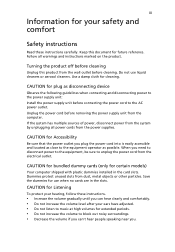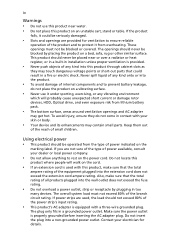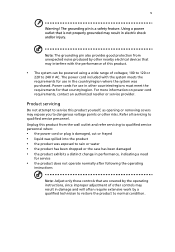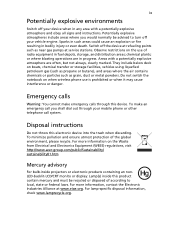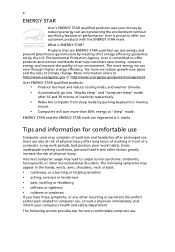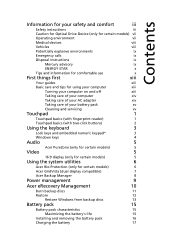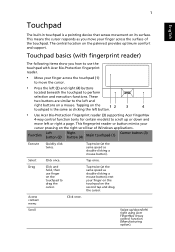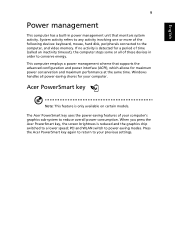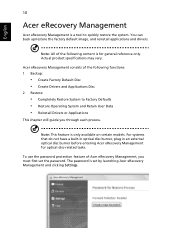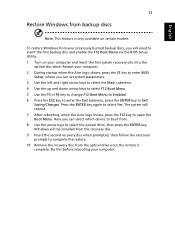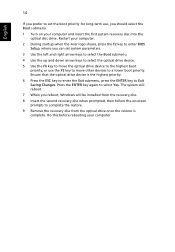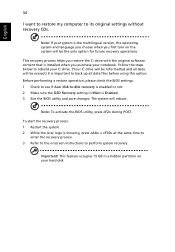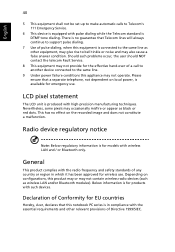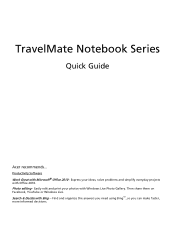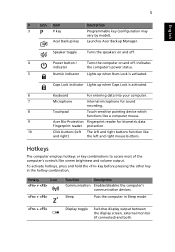Acer TravelMate 5760G Support Question
Find answers below for this question about Acer TravelMate 5760G.Need a Acer TravelMate 5760G manual? We have 2 online manuals for this item!
Question posted by ahmadizadisari on December 20th, 2012
How To Use Fingerprint Scanner On Acer Travelmate 5760g-2454g64mnsk
The person who posted this question about this Acer product did not include a detailed explanation. Please use the "Request More Information" button to the right if more details would help you to answer this question.
Current Answers
Related Acer TravelMate 5760G Manual Pages
Similar Questions
Acer Travelmate 8571 Fingerprint Reset
i have forgotten my password, how to remove fingerprint for Acer travelmate 8571
i have forgotten my password, how to remove fingerprint for Acer travelmate 8571
(Posted by hajumotips 5 years ago)
Acer Travelmate Restarts 6293 When Connected To Power
acer travelmate restarts 6293 when connected to power
acer travelmate restarts 6293 when connected to power
(Posted by hsisastha 9 years ago)
I Tried Everything But My Finger Print Does Not Work On My Acer Travelmate 5760
(Posted by neziros 11 years ago)
Ooler For Acer Travelmate 2480
Do you have cooler for acer travelmate 2480? my cooler makes noise and it is too dificult to work.
Do you have cooler for acer travelmate 2480? my cooler makes noise and it is too dificult to work.
(Posted by alisherazim 11 years ago)