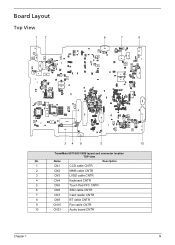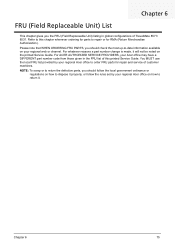Acer TravelMate 8571 Support Question
Find answers below for this question about Acer TravelMate 8571.Need a Acer TravelMate 8571 manual? We have 1 online manual for this item!
Question posted by hajumotips on December 31st, 2018
Acer Travelmate 8571 Fingerprint Reset
i have forgotten my password, how to remove fingerprint for Acer travelmate 8571
Current Answers
Answer #1: Posted by TommyKervz on January 24th, 2019 5:27 AM
The best way for is reinstalling your operating system and there is no any other way.
Related Acer TravelMate 8571 Manual Pages
Similar Questions
I Have A Acer Aspire 5733z Laptop And Its Asking To Input Password For
ST9500325AS how do i find that password
ST9500325AS how do i find that password
(Posted by mbusojoprin 10 years ago)
How To Reset Laptop To Factory Settings Acer Aspire 5733z-4851
(Posted by begemvalcum 10 years ago)
How To Acer Travelmate 5720 Bios Password Remove
(Posted by princedani89 12 years ago)
Acer Travelmate 5530 Fingerprint And Bios Forget
I have buy a use acer travelmate 5530 but the finger print is running and is not my fingerprint, and...
I have buy a use acer travelmate 5530 but the finger print is running and is not my fingerprint, and...
(Posted by patdallaire0404 13 years ago)