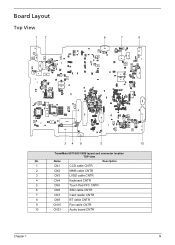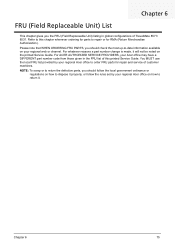Acer TravelMate 8571 Support and Manuals
Get Help and Manuals for this Acer Computers item

View All Support Options Below
Free Acer TravelMate 8571 manuals!
Problems with Acer TravelMate 8571?
Ask a Question
Free Acer TravelMate 8571 manuals!
Problems with Acer TravelMate 8571?
Ask a Question
Most Recent Acer TravelMate 8571 Questions
Acer Travelmate 8571 Fingerprint Reset
i have forgotten my password, how to remove fingerprint for Acer travelmate 8571
i have forgotten my password, how to remove fingerprint for Acer travelmate 8571
(Posted by hajumotips 5 years ago)
Keyboard Not Working
for some reason - was working ok this morning. Just come home and there is no response. The touchpad...
for some reason - was working ok this morning. Just come home and there is no response. The touchpad...
(Posted by info43531 12 years ago)
Popular Acer TravelMate 8571 Manual Pages
Acer TravelMate 8571 Reviews
We have not received any reviews for Acer yet.