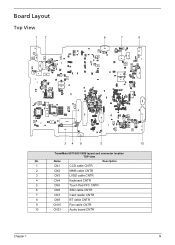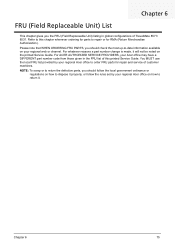Acer TravelMate 8571 Support Question
Find answers below for this question about Acer TravelMate 8571.Need a Acer TravelMate 8571 manual? We have 1 online manual for this item!
Question posted by info43531 on December 21st, 2011
Keyboard Not Working
for some reason - was working ok this morning. Just come home and there is no response. The touchpad is working thoug.
Current Answers
Related Acer TravelMate 8571 Manual Pages
Similar Questions
Acer Travelmate 8571 Fingerprint Reset
i have forgotten my password, how to remove fingerprint for Acer travelmate 8571
i have forgotten my password, how to remove fingerprint for Acer travelmate 8571
(Posted by hajumotips 5 years ago)
How To Remove Keyboard From Laptop Aspire 5733z 4505 In Pictures
(Posted by TREVIcyn 9 years ago)
How To Replace Keyboard Of Acer Travelmate C200
(Posted by unqufear02 9 years ago)
I Felt Tea On My Laptop Keyboard. My Laptop Is In Under Warranty Period. It Is P
(Posted by AmolSB 10 years ago)
Cannot Get Bluetooth Devices(mouse,keyboard) Working .
i have installed Bluetooth broadcom 6.5.0.2200 and also Atheros for windows 7 (32) but devices are ...
i have installed Bluetooth broadcom 6.5.0.2200 and also Atheros for windows 7 (32) but devices are ...
(Posted by FBASPIRE 10 years ago)