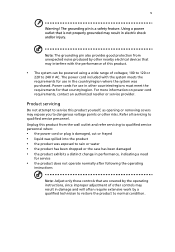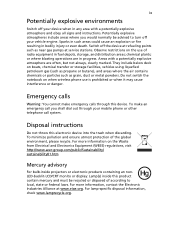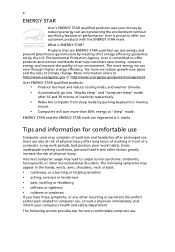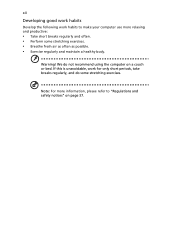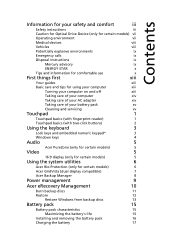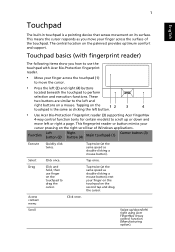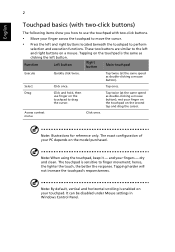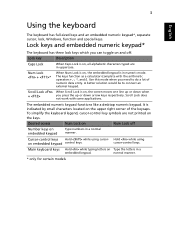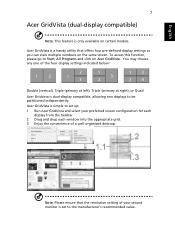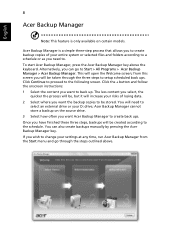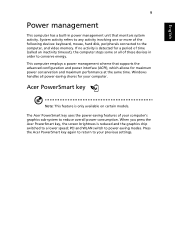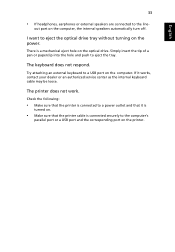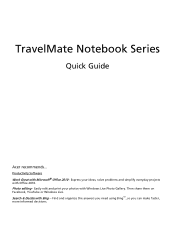Acer TravelMate 5760G Support Question
Find answers below for this question about Acer TravelMate 5760G.Need a Acer TravelMate 5760G manual? We have 2 online manuals for this item!
Question posted by neziros on January 8th, 2013
I Tried Everything But My Finger Print Does Not Work On My Acer Travelmate 5760
Current Answers
Answer #1: Posted by tintinb on January 24th, 2013 12:51 AM
- Fingerprint Driver from EGISTEC
The other driver software for this device can be downloaded here:
If you have more questions, please don't hesitate to ask here at HelpOwl. Experts here are always willing to answer your questions to the best of our knowledge and expertise.
Regards,
Tintin
Related Acer TravelMate 5760G Manual Pages
Similar Questions
My f2f ughter is in school studying computers ....i let her use my acer travelmate laptop. Now i can...
Good day!I badly need help. I can no longer use finger print easy start in my TravelMate 8472G. It w...
Do you have cooler for acer travelmate 2480? my cooler makes noise and it is too dificult to work.