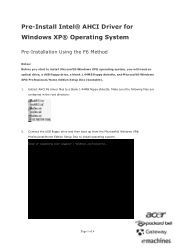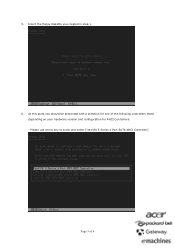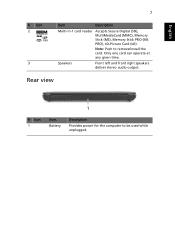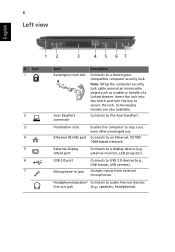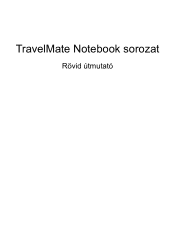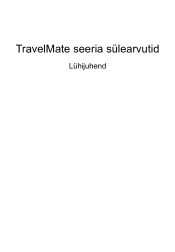Acer TravelMate 8472G Support Question
Find answers below for this question about Acer TravelMate 8472G.Need a Acer TravelMate 8472G manual? We have 2 online manuals for this item!
Question posted by bidaangeline on January 8th, 2013
Finger Print Easy Start Is Not Working
Current Answers
Answer #1: Posted by tintinb on January 24th, 2013 12:34 AM
- Fingerprint Driver from EGISTEC
If you have more questions, please don't hesitate to ask here at HelpOwl. Experts here are always willing to answer your questions to the best of our knowledge and expertise.
Regards,
Tintin
Related Acer TravelMate 8472G Manual Pages
Similar Questions
my acer aspire laptop 7535-5020 powers up ok. i can see all thre lights and hear the hard drive and ...
hello.. please help me. i have a problem with my laptop acer Travelmate 8472G in accessing wifi conn...
Have tried replacing battery but still no help. Laptop will only run with power connected. Solid ch...
hello! can anyone help me? there seems to be a problem with my Acer TravelMate 8472G battery. It do...