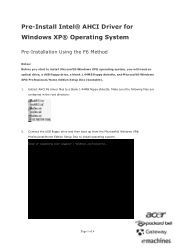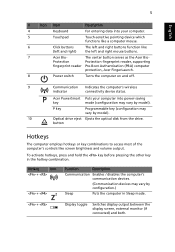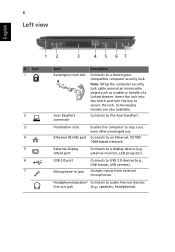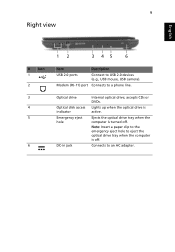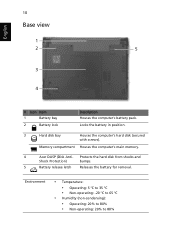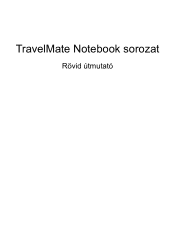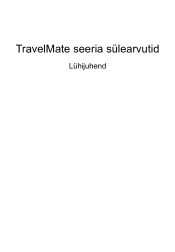Acer TravelMate 8472G Support Question
Find answers below for this question about Acer TravelMate 8472G.Need a Acer TravelMate 8472G manual? We have 2 online manuals for this item!
Question posted by bidaangeline on January 29th, 2013
Net Connection Problem
Current Answers
Answer #1: Posted by tintinb on January 30th, 2013 5:56 AM
- Wireless LAN Driver from Broadcom
- Wireless LAN Driver from Atheros
- Wireless LAN Driver from Intel
The rest of the driver software can be downloaded here:
If you have more questions, please don't hesitate to ask here at HelpOwl. Experts here are always willing to answer your questions to the best of our knowledge and expertise.
Regards,
Tintin
Related Acer TravelMate 8472G Manual Pages
Similar Questions
Is this laptop capable of using 5Ghz WIFI (as opposed to the 2.4Ghz)>
i have one problem, my acer aspire 5349-2481 cannot connect to internet
I have a problem with a laptop ACER (aspire 5733Z).The laptop shuts down abruptly after a few minute...
Good day!I badly need help. I can no longer use finger print easy start in my TravelMate 8472G. It w...
hello! can anyone help me? there seems to be a problem with my Acer TravelMate 8472G battery. It do...