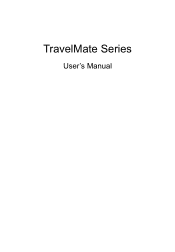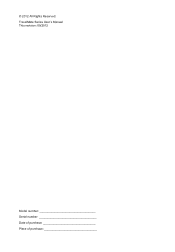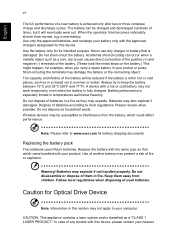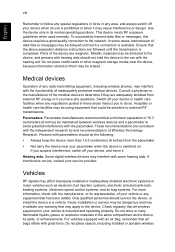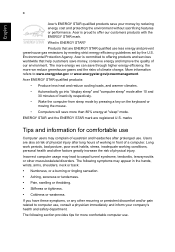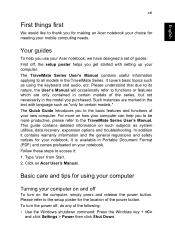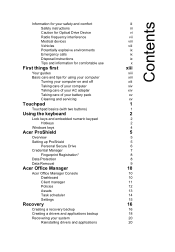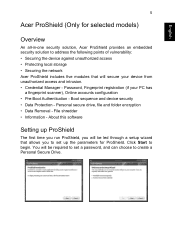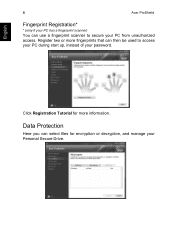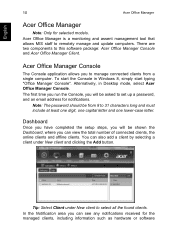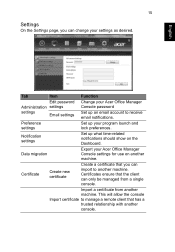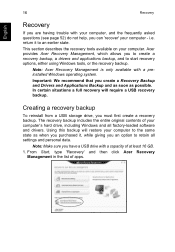Acer TravelMate P273-MG Support Question
Find answers below for this question about Acer TravelMate P273-MG.Need a Acer TravelMate P273-MG manual? We have 1 online manual for this item!
Question posted by helpowl67054 on February 14th, 2014
Acer Travelmate P273-mg - Wifi Question
Is this laptop capable of using 5Ghz WIFI (as opposed to the 2.4Ghz)>
Current Answers
Related Acer TravelMate P273-MG Manual Pages
Similar Questions
Acer Travelmate Restarts 6293 When Connected To Power
acer travelmate restarts 6293 when connected to power
acer travelmate restarts 6293 when connected to power
(Posted by hsisastha 9 years ago)
Ooler For Acer Travelmate 2480
Do you have cooler for acer travelmate 2480? my cooler makes noise and it is too dificult to work.
Do you have cooler for acer travelmate 2480? my cooler makes noise and it is too dificult to work.
(Posted by alisherazim 11 years ago)
I Want A Wireless(wi_fi) Driver For My Acer Travelmate 250 Laptop For Windows 7
(Posted by ebisrat 11 years ago)
How To Connect Acer Travelmate 4740 To Lcd Projector?what Function Key2 Use?
how to connect acer travelmate 4740 to lcd projector?what function key2 use?
how to connect acer travelmate 4740 to lcd projector?what function key2 use?
(Posted by mkalpanaa 11 years ago)