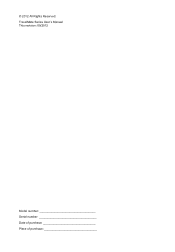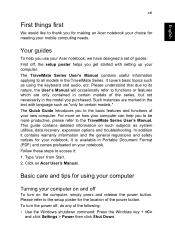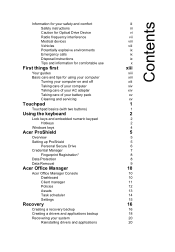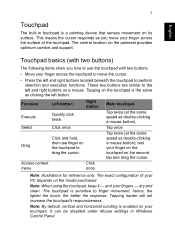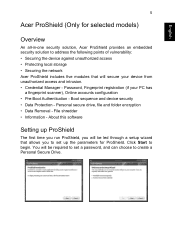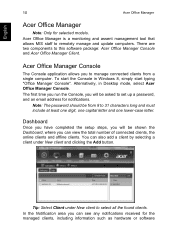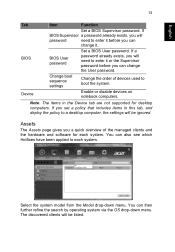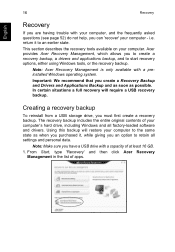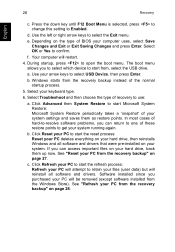Acer TravelMate P273-MG Support and Manuals
Get Help and Manuals for this Acer Computers item

View All Support Options Below
Free Acer TravelMate P273-MG manuals!
Problems with Acer TravelMate P273-MG?
Ask a Question
Free Acer TravelMate P273-MG manuals!
Problems with Acer TravelMate P273-MG?
Ask a Question
Most Recent Acer TravelMate P273-MG Questions
Changing Video Card
Can the NVIDIA GeForce 710 card be changed with a NVIDIA 260 card?
Can the NVIDIA GeForce 710 card be changed with a NVIDIA 260 card?
(Posted by coppertree 8 years ago)
Acer Travelmate P273-mg - Wifi Question
Is this laptop capable of using 5Ghz WIFI (as opposed to the 2.4Ghz)>
Is this laptop capable of using 5Ghz WIFI (as opposed to the 2.4Ghz)>
(Posted by helpowl67054 10 years ago)
Acer TravelMate P273-MG Videos
Popular Acer TravelMate P273-MG Manual Pages
Acer TravelMate P273-MG Reviews
We have not received any reviews for Acer yet.