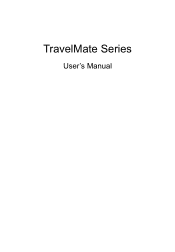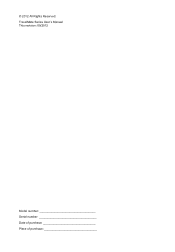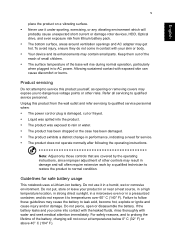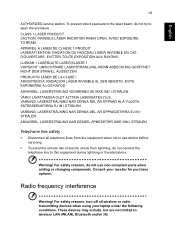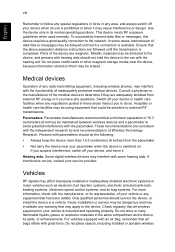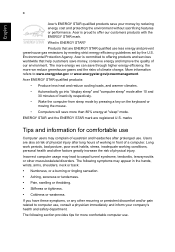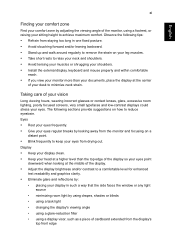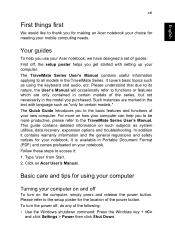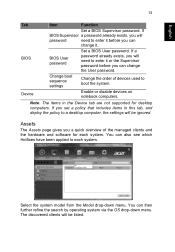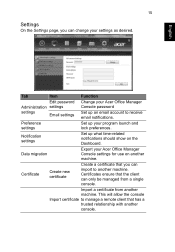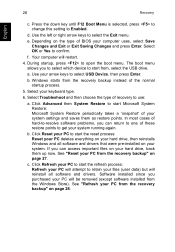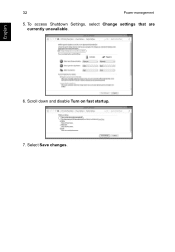Acer TravelMate P273-MG Support Question
Find answers below for this question about Acer TravelMate P273-MG.Need a Acer TravelMate P273-MG manual? We have 1 online manual for this item!
Question posted by coppertree on September 19th, 2015
Changing Video Card
Can the NVIDIA GeForce 710 card be changed with a NVIDIA 260 card?
Current Answers
Related Acer TravelMate P273-MG Manual Pages
Similar Questions
Acer Aspire 1710 Video Card
Could you please tell me if I can replace the video card or if I have to change the motherboard...
Could you please tell me if I can replace the video card or if I have to change the motherboard...
(Posted by gonthriar9281 9 years ago)
Acer Travelmate P273-mg - Wifi Question
Is this laptop capable of using 5Ghz WIFI (as opposed to the 2.4Ghz)>
Is this laptop capable of using 5Ghz WIFI (as opposed to the 2.4Ghz)>
(Posted by helpowl67054 10 years ago)