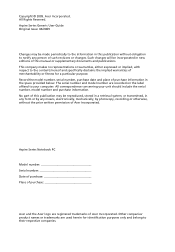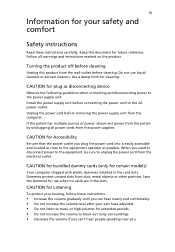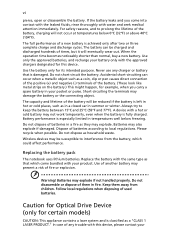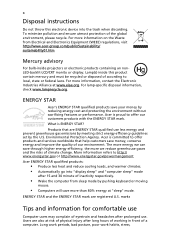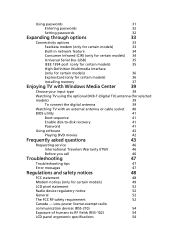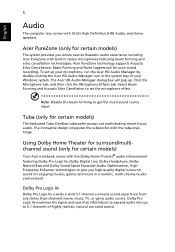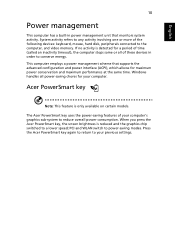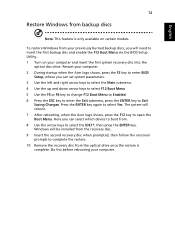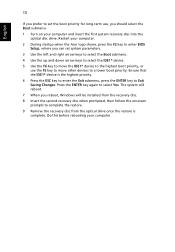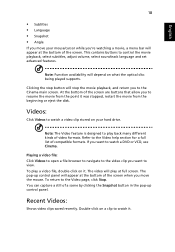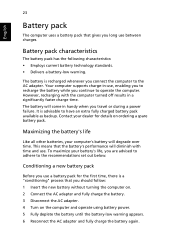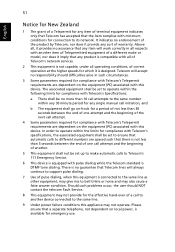Acer Aspire 5755G Support and Manuals
Get Help and Manuals for this Acer Computers item

View All Support Options Below
Free Acer Aspire 5755G manuals!
Problems with Acer Aspire 5755G?
Ask a Question
Free Acer Aspire 5755G manuals!
Problems with Acer Aspire 5755G?
Ask a Question
Most Recent Acer Aspire 5755G Questions
Where Is The Bluetooth Of 5755g
(Posted by SCHEVw100d0 9 years ago)
How To Flash Bios On An Acer Aspire 5755g
(Posted by RmayBmbo 9 years ago)
How To Solve Overheating Problem Of Aspire 5755g
(Posted by mathiwcmo 9 years ago)
How Tocompany Reset Aspire 5755 Series Windows 7
(Posted by N1by 9 years ago)
Does Aspire 5755g Have Bluetooth
(Posted by eyecamcf 10 years ago)
Acer Aspire 5755G Videos
Popular Acer Aspire 5755G Manual Pages
Acer Aspire 5755G Reviews
We have not received any reviews for Acer yet.