Acer Aspire 5755G Support Question
Find answers below for this question about Acer Aspire 5755G.Need a Acer Aspire 5755G manual? We have 1 online manual for this item!
Question posted by RmayBmbo on June 3rd, 2014
How To Flash Bios On An Acer Aspire 5755g
The person who posted this question about this Acer product did not include a detailed explanation. Please use the "Request More Information" button to the right if more details would help you to answer this question.
Current Answers
There are currently no answers that have been posted for this question.
Be the first to post an answer! Remember that you can earn up to 1,100 points for every answer you submit. The better the quality of your answer, the better chance it has to be accepted.
Be the first to post an answer! Remember that you can earn up to 1,100 points for every answer you submit. The better the quality of your answer, the better chance it has to be accepted.
Related Acer Aspire 5755G Manual Pages
User Guide - Page 2
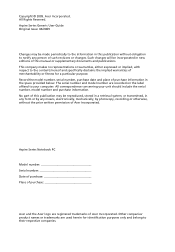
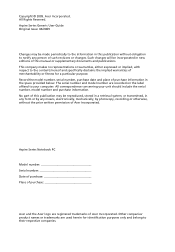
..., stored in a retrieval system, or transmitted, in new editions of this publication without the prior written permission of Acer Incorporated. Other companies' product names or trademarks are used herein for a particular purpose. Aspire Series Notebook PC
Model number Serial number Date of purchase Place of purchase information in this manual or supplementary...
User Guide - Page 10
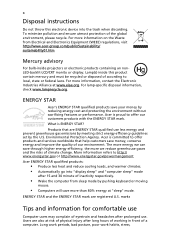
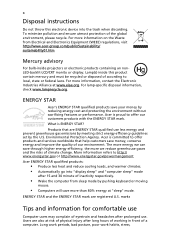
...Wake the computer from Electrical and Electronics Equipment (WEEE) regulations, visit http://www.acer-group.com/public/Sustainability/ sustainability01.htm
Mercury advisory
For bulb-inside projectors or .... What is proud to http:// www.energystar.gov or http://www.energystar.gov/powermangement Acer ENERGY STAR qualified products:
• Produce less heat and reduce cooling loads, and ...
User Guide - Page 13


... thank you for making an Acer notebook your choice for meeting your computer can help you use Adobe Reader, access the Help and Support menu. The printed Aspire Series Generic User Guide contains .... Basic care and tips for your computer, clicking on the screen to all models in the Aspire product series. The printed Quick Guide introduces you to be more productive, please refer to the ...
User Guide - Page 17
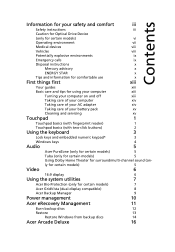
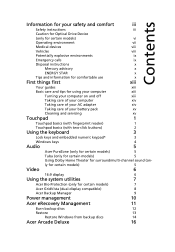
... Home Theater for certain models)
7
Acer GridVista (dual-display compatible)
8
Acer Backup Manager
9
Power management
10
Acer eRecovery Management
11
Burn backup discs
12
Restore
13
Restore Windows from backup discs
14
Acer Arcade Deluxe
16
ly for certain models)
5
Video
6
16:9 display
6
Using the system utilities
7
Acer Bio-Protection (only for surround/multi-channel...
User Guide - Page 19
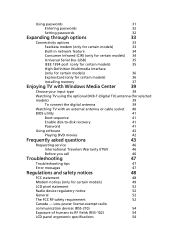
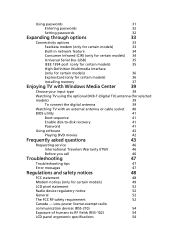
... statement
48
Modem notices (only for selected
models)
39
To connect the digital antenna
39
Watching TV with an external antenna or cable socket 40
BIOS utility
41
Boot sequence
41
Enable disk-to RF fields (RSS-102)
54
LCD panel ergonomic specifications
54
User Guide - Page 20
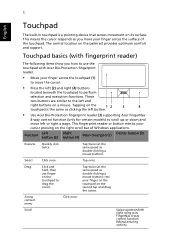
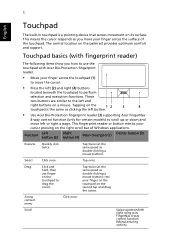
... tap and drag the cursor. Drag
Click and hold, then use the touchpad with Acer Bio-Protection fingerprint reader.
• Move your finger on the touchpad on the palmrest provides...-in touchpad is the same as clicking the left button.
• Use Acer Bio-Protection fingerprint reader (3) supporting Acer FingerNav
4-way control function (only for certain models) to perform
selection and ...
User Guide - Page 24
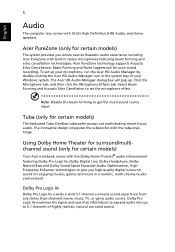
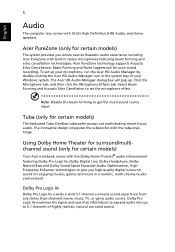
...experience from any stereo (two-channel) movie, music, TV, or game audio source. Acer PureZone technology supports Acoustic Echo Cancellation, Beam Forming and Noise Suppression for certain models)
The...Forming and Acoustic Echo Canellation to give you whole new enthusiastic audio experience including Acer PureZone with the Dolby Home Theater® audio enhancement featuring Dolby Pro Logic IIx...
User Guide - Page 26


... (only for your personal computer, as well as the convenience of accessing your daily tasks with Acer MusicLaunch*; With Acer Bio-Protection Fingerprint Solution, you to the Acer Bio-Protection help files. a single finger swipe will launch only one 's fingerprint, Acer Bio-Protection Fingerprint Solution incorporates protection against unauthorized access to open applications in the...
User Guide - Page 27
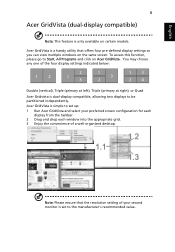
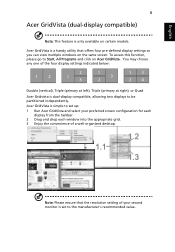
... one of a well-organized desktop. Note: Please ensure that offers four pre-defined display settings so you can view multiple windows on the same screen.
Acer GridVista is a handy utility that the resolution setting of your preferred screen configuration for each
display from the taskbar. 2 Drag and drop each window into...
User Guide - Page 28
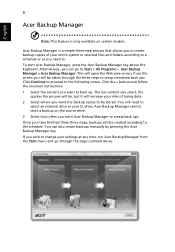
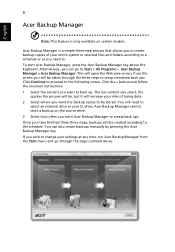
...source drive. 3 Select how often you want to back up. You will need to. English
9
Acer Backup Manager
Note: This feature is a simple three-step process that allows you to create backup copies... schedule or as you need to
select an external drive or your settings at any time, run Acer Backup Manager from this screen you will increase your risks of losing data. 2 Select where you want the ...
User Guide - Page 29
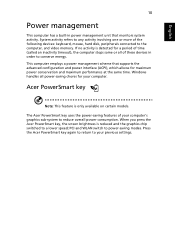
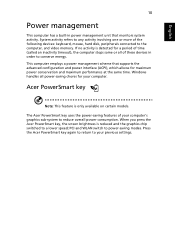
...
10
Power management
This computer has a built-in order to a lower speed; The Acer PowerSmart key uses the power-saving features of these devices in power management unit that supports... the advanced configuration and power interface (ACPI), which allows for your computer. Acer PowerSmart key
Note: This feature is reduced and the graphics chip switched to conserve energy...
User Guide - Page 30
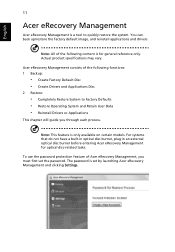
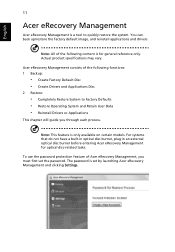
...burner, plug in an external optical disc burner before entering Acer eRecovery Management for general reference only. English
11
Acer eRecovery Management
Acer eRecovery Management is a tool to Factory Defaults • ... or Applications
This chapter will guide you must first set by launching Acer eRecovery Management and clicking Settings. Note: This feature is set the password. The password ...
User Guide - Page 31
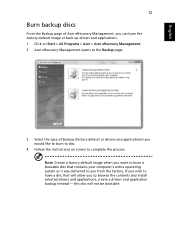
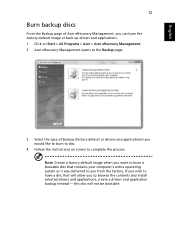
... and application backup instead - English
12
Burn backup discs
From the Backup page of Acer eRecovery Management, you can burn the factory default image or back up drivers and applications. 1 Click on Start > All Programs > Acer > Acer eRecovery Management. 2 Acer eRecovery Management opens to the Backup page.
3 Select the type of backup (factory default...
User Guide - Page 32
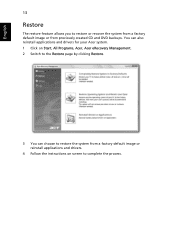
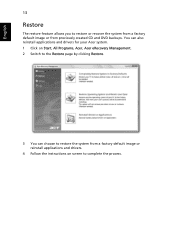
... or recover the system from a factory default image or from a factory default image or reinstall applications and drivers.
4 Follow the instructions on Start, All Programs, Acer, Acer eRecovery Management. 2 Switch to the Restore page by clicking Restore.
3 You can also reinstall applications and drivers for your...
User Guide - Page 33
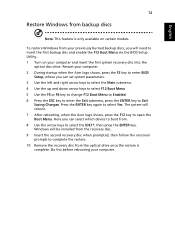
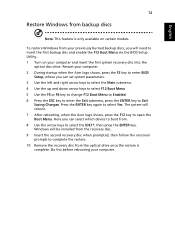
... select Yes. Do this before rebooting your computer. 2 During startup when the Acer logo shows, press the F2 key to enter BIOS
Setup, where you will be installed from the recovery disc. 9 Insert the ...Use the arrow keys to insert the first backup disc and enable the F12 Boot Menu via the BIOS Setup Utility. 1 Turn on certain models. English
14
Restore Windows from the optical drive once the ...
User Guide - Page 34
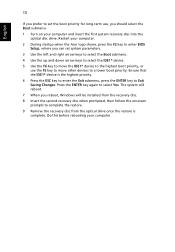
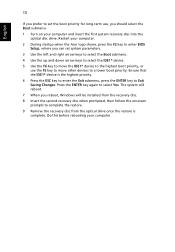
... to move other devices to a lower boot priority. Restart your computer. Do this before rebooting your computer.
2 During startup when the Acer logo shows, press the F2 key to enter BIOS Setup, where you can set the boot priority for long-term use the F5 key to move the IDE1* device to...
User Guide - Page 35
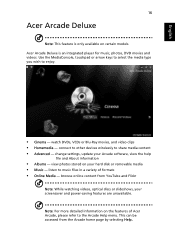
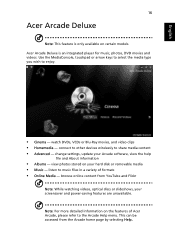
...
• Albums - view photos stored on the features of formats • Online Media - Acer Arcade Deluxe is only available on certain models. Note: For more detailed information on your hard disk ...or removable media • Music - English
16
Acer Arcade Deluxe
Note: This feature is an integrated player for music, photos, DVD movies and...
User Guide - Page 36


... optical discs, there are additional controls added to watch a movie from Blu-Ray discs, standard DVDs and video CDs (VCDs) with the Cinema function of Acer Arcade Deluxe. These are added to watch when you wish to the Arcade home page, click the Home button in the Cinema of the window...
User Guide - Page 38
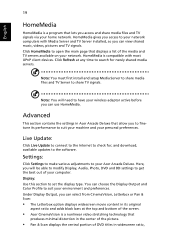
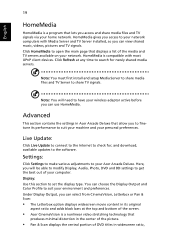
... to share TV signals. Click Refresh at the top and bottom of the screen.
• Acer CinemaVision is compatible with Media Server and TV Server installed, so you access and share media files...install and setup Media Server to share media files and TV Server to suit your machine and your Acer Arcade Deluxe. Advanced
This section contains the settings in the center of the picture.
• Pan...
User Guide - Page 64
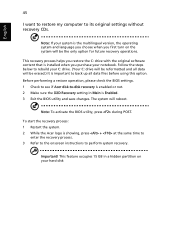
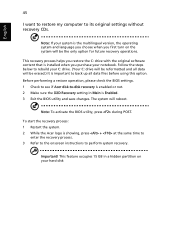
... onscreen instructions to rebuild your hard disk Follow the steps below to perform system recovery.
Important! Before performing a restore operation, please check the BIOS settings. 1 Check to see if Acer disk-to-disk recovery is enabled or not. 2 Make sure the D2D Recovery setting in a hidden partition on the system will be...

