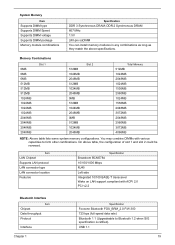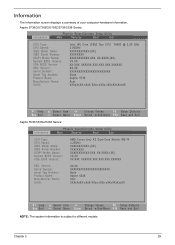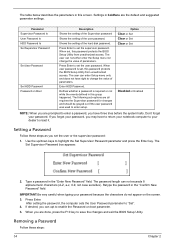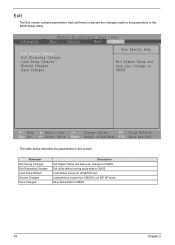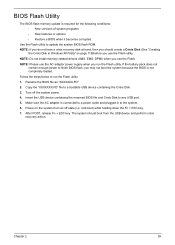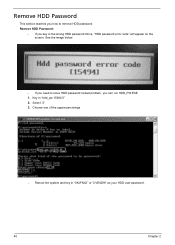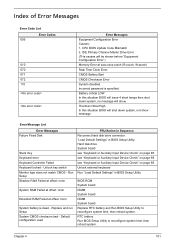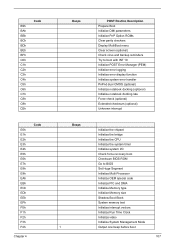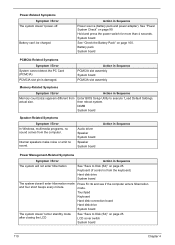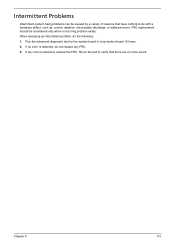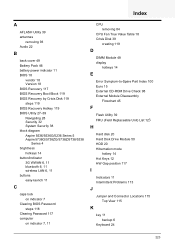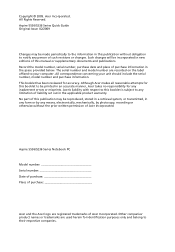Acer Aspire 5536 Support and Manuals
Get Help and Manuals for this Acer Computers item

View All Support Options Below
Free Acer Aspire 5536 manuals!
Problems with Acer Aspire 5536?
Ask a Question
Free Acer Aspire 5536 manuals!
Problems with Acer Aspire 5536?
Ask a Question
Most Recent Acer Aspire 5536 Questions
Acer Laptop Won't Allow Me To Enter Hdd Password. How Do I Solve This Problem
how do I solve this problem?
how do I solve this problem?
(Posted by ewartsamuels 6 years ago)
Keyboard Symbols
What is the function of the P button located on the right ABOVE the keyboard?Many thanks for your he...
What is the function of the P button located on the right ABOVE the keyboard?Many thanks for your he...
(Posted by teachadultliteracy 8 years ago)
How To Set Bluetooth On Acer Aspire 5536 To Factory Settings
(Posted by ragnaselgas 9 years ago)
How To Disassemble Aspire 5536
(Posted by tkBo 9 years ago)
How To Replace The Microphone On Acer Aspire 5536
(Posted by marciaboel 9 years ago)
Acer Aspire 5536 Videos

Acer Aspire 5536 7736 DVD Replacement Guide Installation | Install Fix Replace
Duration: 1:34
Total Views: 43,203
Duration: 1:34
Total Views: 43,203
Popular Acer Aspire 5536 Manual Pages
Acer Aspire 5536 Reviews
We have not received any reviews for Acer yet.