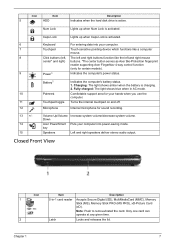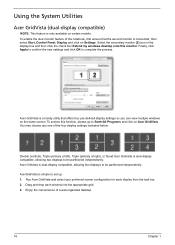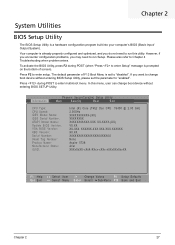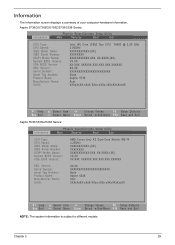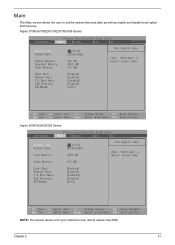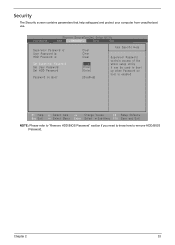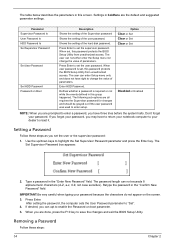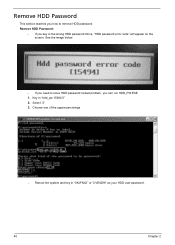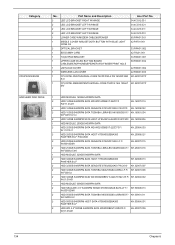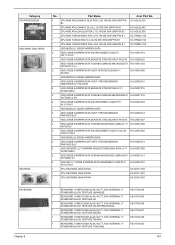Acer Aspire 5536 Support Question
Find answers below for this question about Acer Aspire 5536.Need a Acer Aspire 5536 manual? We have 2 online manuals for this item!
Question posted by ewartsamuels on May 28th, 2017
Acer Laptop Won't Allow Me To Enter Hdd Password. How Do I Solve This Problem
Current Answers
Answer #1: Posted by Yelazaa on October 4th, 2020 4:12 PM
Another option is to try to force the machine to give you a backdoor password.
1) Start by removing the battery and connect the computer directly to the power source.
2) When the computer prompts for the password, take a few guesses. At some point, it will give a message of "System Disabled" and a code, that can be made up of number, letter or both. Write it down on a piece of paper. Be very careful to correctly read the code: do not mistake a letter for a number or vice-verse.
Do not worry about the "System disabled" message: this is a scare tactic. Pull the plug on the computer, give it a minute to "breathe" without any power coursing through its circuits and then reconnect the power cable. It will run.
3) Go to this site: https://bios-pw.org/#
This is not malware. This site was created using reverse engineering to create a tool to generate passwords to unlock machines like your. Insert the code you wrote down and get a password. Write it down and insert it on the locked computer. Hopefully, you'll get in.
Next step is to go into the BIOS and disable the thing!
yelazaakyalepuo
Related Acer Aspire 5536 Manual Pages
Similar Questions
unlock it?