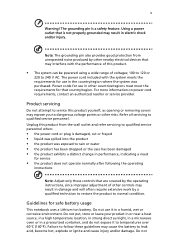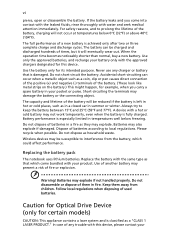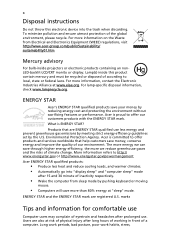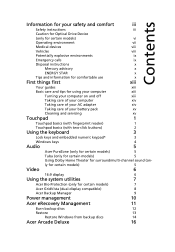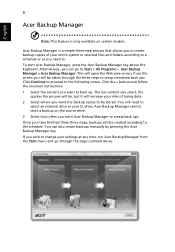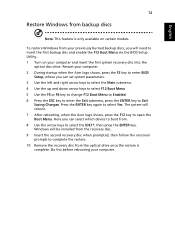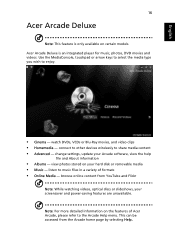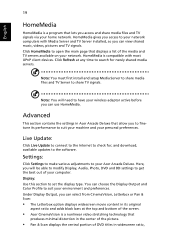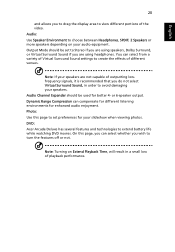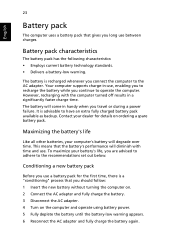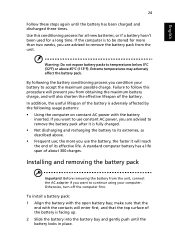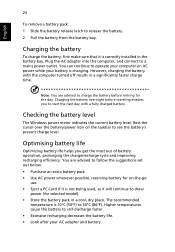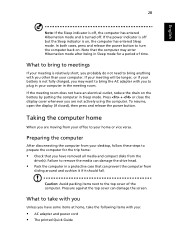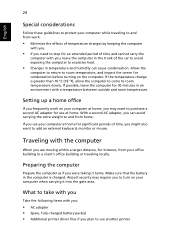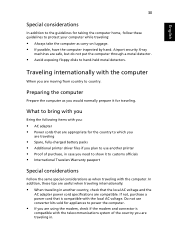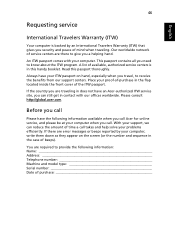Acer Aspire 5755G Support Question
Find answers below for this question about Acer Aspire 5755G.Need a Acer Aspire 5755G manual? We have 1 online manual for this item!
Question posted by Rusty123 on January 18th, 2013
I Need Help With Battery Charging Failure On Acer 5755g Laptop
Current Answers
Answer #1: Posted by tintinb on January 18th, 2013 1:21 PM
- http://shopping.rediff.com/product/acer-aspire-5755g-adapter-charger-90w-new/11232182
- http://www.amazon.co.uk/Aspire-Laptop-Adapter-Charger-Supply/dp/B006GLOT8Q
If you have more questions, please don't hesitate to ask here at HelpOwl. Experts here are always willing to answer your questions to the best of our knowledge and expertise.
Regards,
Tintin
Answer #2: Posted by tiffany2007 on January 22nd, 2013 12:02 AM
1) Remove the battery from the system.
2) Look at the connectors in the bay and on the battery for signs of physical damage.
3) Check the battery charge by pressing the status button or image on the battery near the LED's. Note: The lights indicate the current amount of charge on the battery. If all the LED's come on when you press on the butto, the battery is fully charged. If fewer lights are lit, then the battery is partially charged. If any lights flashm or blinkm there could be a problem with the battery.
4) Reinsert the battery; puch until it locks into place and the latch snaps back to the locked position.
http://www.chargerbuy.com/replacement-acer-aspire-5755-ac-adapter-19v-90watt.html
Related Acer Aspire 5755G Manual Pages
Similar Questions
Hi, my acer 4738z laptop turn off unexpectdly. After turn off, it can't turn on by pressing power bu...