Acer Aspire 4720Z Support Question
Find answers below for this question about Acer Aspire 4720Z.Need a Acer Aspire 4720Z manual? We have 2 online manuals for this item!
Question posted by jdcr2Randy on July 9th, 2014
Will An Acer 4720z Laptop Run Without A Battery Installed
The person who posted this question about this Acer product did not include a detailed explanation. Please use the "Request More Information" button to the right if more details would help you to answer this question.
Current Answers
There are currently no answers that have been posted for this question.
Be the first to post an answer! Remember that you can earn up to 1,100 points for every answer you submit. The better the quality of your answer, the better chance it has to be accepted.
Be the first to post an answer! Remember that you can earn up to 1,100 points for every answer you submit. The better the quality of your answer, the better chance it has to be accepted.
Related Acer Aspire 4720Z Manual Pages
Aspire 4720, 4720Z User's Guide EN - Page 2


... recorded on the label affixed to their respective companies. The serial number and model number are registered trademarks of purchase information in new editions of Acer Incorporated. Aspire 4720Z/4720/4320 Series User's Guide Original Issue: 05/2007
Changes may be incorporated in the space provided below. All Rights Reserved. This company makes...
Aspire 4720, 4720Z User's Guide EN - Page 4


... consult your electrician for ventilation to ensure reliable
operation of internal components and to prevent battery leakage,
do not place the product on the power cord. Never spill liquid of any... never be placed near or over a radiator or heat register, or in a built-in installation unless proper ventilation is not properly grounded may touch dangerous voltage points or short-out parts that...
Aspire 4720, 4720Z User's Guide EN - Page 12
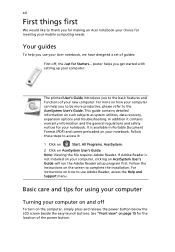
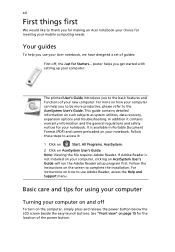
...and comes preloaded on page 15 for your new computer. Follow these steps to complete the installation. Follow the instructions on such subjects as system utilities, data recovery, expansion options and ... on your Acer notebook, we have designed a set of guides:
First off
To turn on AcerSystem User's Guide will run the Adobe Reader setup program first. It is not installed on how ...
Aspire 4720, 4720Z User's Guide EN - Page 15
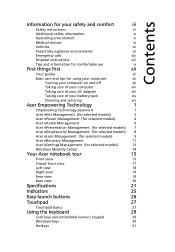
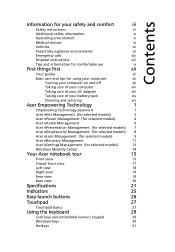
...xiii
Taking care of your battery pack
xiv
Cleaning and servicing
xiv
Acer Empowering Technology
1
Empowering Technology password
1
Acer eNet Management (for selected models)
2
Acer ePower Management (for selected models)
4
Acer eAudio Management
6
Acer ePresentation Management (for selected models) 7
Acer eDataSecurity Management (for selected models) 8
Acer eLock Management (for...
Aspire 4720, 4720Z User's Guide EN - Page 16


... service
43
International Travelers Warranty (ITW)
43
Before you call
43
Battery pack
44
Battery pack characteristics
44
Maximizing the battery's life
44
Installing and removing the battery pack
45
Charging the battery
46
Checking the battery level
46
Optimising battery life
46
Battery-low warning
47
Acer Arcade (for selected models)
48
Finding and playing content
49...
Aspire 4720, 4720Z User's Guide EN - Page 19
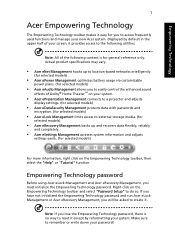
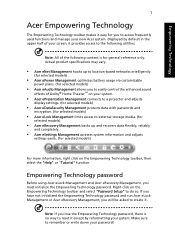
... function. If you have not initialized the Empowering Technology password and run Acer eLock Management or Acer eRecovery Management, you will be asked to create it except by ...Acer eRecovery Management backs up to location-based networks intelligently.
(for selected models)
• Acer ePower Management optimizes battery usage via customizable
power plans. (for selected models)
• Acer...
Aspire 4720, 4720Z User's Guide EN - Page 22
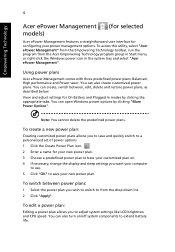
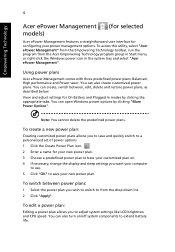
...your computer
to use. 5 Click "OK" to extend battery life. You can create, switch between power plans:
1 Select the power plan you to from the Acer Empowering Technology program group in Start menu, or right-click... the appropriate tabs. To access this utility, select "Acer ePower Management" from the Empowering Technology toolbar, run the program from the drop-down list. 2 Click "Apply".
Aspire 4720, 4720Z User's Guide EN - Page 44


.../disables the Bluetooth function. Technology
programmable) Indicates the status of Bluetooth communication. These buttons are pre-set the Web browser, mail and programmable buttons, run the Acer Launch Manager. They are application buttons. See "Launch Manager" on page 38. Icon Function
Description
Wireless communication button/indicator
Enables/disables the wireless function...
Aspire 4720, 4720Z User's Guide EN - Page 80


... videos.
DV Wizard also supports the capture of SportsCap depend on the version and modules installed on your computer. Attach your DV camcorder or web cam to your computer and then ... DV Wizard
DV Wizard provides real-time preview and capture from Windows Media Center. To run the Acer Arcade Deluxe utilities directly from DV camcorders and webcams to your computer's hard disk in your...
Aspire 4720, 4720Z User's Guide EN - Page 92
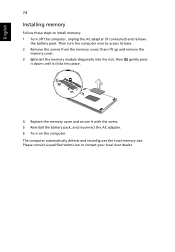
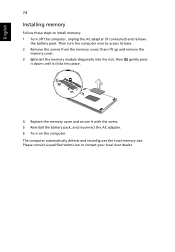
English
74
Installing memory
Follow these steps to access its base. 2 Remove the screws from the memory cover; then ... and secure it with the screw. 5 Reinstall the battery pack, and reconnect the AC adapter. 6 Turn on the computer. Please consult a qualified technician or contact your local Acer dealer. Then turn the computer over to install memory: 1 Turn off the computer, unplug the AC...
Aspire 4720, 4720Z User's Guide EN - Page 109


Z)
Name of responsible party: Acer America Corporation
Address of the FCC Rules. Operation is subject to the following local manufacturer/importer is responsible for this declaration:
Product name:
Notebook PC
Model number:
Z01
Machine type:
Aspire 4720Z/4720/4320
SKU number:
Aspire 4720Z/4720/4320-xxxxx ("x" = 0 - 9, a - 91
English
English
Federal Communications Comission ...
Aspire 4720, 4720Z User's Guide EN - Page 110


...TV function) Council Decision 98/482/EC (CTR21) for pan- English
92
We, Acer Computer (Shanghai) Limited 3F, No. 168 Xizang medium road, Huangpu District, Shanghai,...3089 Fax: 886-2-8691-3000 E-mail: easy_lai@acer.com.tw Hereby declare that: Product: Personal Computer Trade Name: Acer Model Number: Z01 Machine Type: Aspire 4720Z/4720/4320 SKU Number: Aspire 4720Z/4720/4320-xxxxx ("x" = 0~9, a ~...
Aspire 4720, G, Z, 4320 Service Guide - Page 1


Aspire 4720G/4720Z/4720/4320 Series Service Guide
Service guide files and updates are available on the ACER/CSD web; for more information,
please refer to http://csd.acer.com.tw
PRINTED IN TAIWAN
Aspire 4720, G, Z, 4320 Service Guide - Page 18
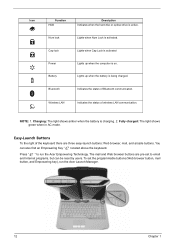
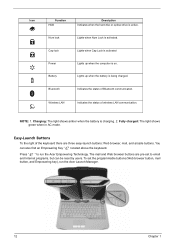
... up when the computer is charging. 2. Cap lock
Lights when Cap Lock is activated
Power
Lights up when the battery is activated.
To set to run the Acer Launch Manager.
12
Chapter 1 NOTE: 1. You can be reset by users. Press " " to email and Internet programs, but can also find an Empowering Key " located...
Aspire 4720, G, Z, 4320 Service Guide - Page 24


...™ on the appropriate utility and select the Help or Tutorial function. Empowering Technology password
Before using Acer eLock Management and Acer eRecovery Management, you will be prompted to do so when running Acer eLock Management or Acer eRecovery Management for you to do not initialize the Empowering Technology password, you must initialize the Empowering...
Aspire 4720, G, Z, 4320 Service Guide - Page 37


...Always enabled Always enabled Fixed in write-back
Specification
Chapter 1
31 Last, reboot the laptop. After that, power off the system and remove the HDD. Then you need to ...1.0, USB/1394 CD-ROM Boot Up support, PC Card 95 (PCMCIA 3.0 Compliant Device), Acer WMI, Acer LED, Acer VRAM, Acer MDA 2007 requirements, WfM 2.0, PXE (Preboot Execution Environment), BIS 1.0 (Boot Integrity Service ...
Aspire 4720, G, Z, 4320 Service Guide - Page 56


NOTE: Do not install memory-related drivers (XMS, EMS, DPMI) when you run the Phlash. 1. NOTE: Please use the AC adapter power supply when you use the Phlash utility. If the battery pack does not
contain enough power to update the system BIOS flash ROM. Copy the flash utilities to run the Phlash utility. BIOS...
Aspire 4720, G, Z, 4320 Service Guide - Page 88
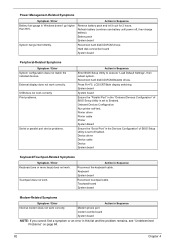
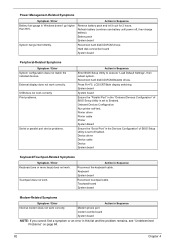
...diskette drives. Keyboard System board
Reconnect touchpad cable.
Refresh battery (continue use battery until power off, then charge battery).
Action in Windows doesn't go higher than 90%.... Devices Configuration Run printer self-test. Hard disk connection board System board
Peripheral-Related Symptoms
Symptom / Error System configuration does not match the installed devices. Press...
Aspire 4720, G, Z, 4320 Service Guide - Page 90


...page 69.): 1. If the problem remains, replace the following devices:
T Non-Acer devices T Printer, mouse, and other external devices T Battery pack T Hard disk drive T DIMM T CD-ROM/Diskette drive Module T ... Problems
The diagnostic problems does not identify which adapter or device failed, which installed devices are incorrect, whether a short circuit is suspected, or whether the system...
Aspire 4720, G, Z, 4320 Service Guide - Page 93


... . You MUST use the local FRU list provided by your regional Acer office to -date information available on your Acer office may have a DIFFERENT part number code from those given in global configurations of Aspire 4720G/4720Z/4720/4320 series. Chapter 6
87 For ACER AUTHORIZED SERVICE PROVIDERS, your regional web or channel.
NOTE: To scrap...
Similar Questions
How To Recover A Acer 5349 Laptop Without Recovery Installed
(Posted by warrejo 10 years ago)
Acer 4738z Laptop Turn Off Unexpectedly
Hi, my acer 4738z laptop turn off unexpectdly. After turn off, it can't turn on by pressing power bu...
Hi, my acer 4738z laptop turn off unexpectdly. After turn off, it can't turn on by pressing power bu...
(Posted by janashanpn 11 years ago)

