Acer Aspire 4720Z Support Question
Find answers below for this question about Acer Aspire 4720Z.Need a Acer Aspire 4720Z manual? We have 2 online manuals for this item!
Question posted by mjbDagi on July 26th, 2014
How To Do A Factory Reset On A Acer 4720z Laptop
The person who posted this question about this Acer product did not include a detailed explanation. Please use the "Request More Information" button to the right if more details would help you to answer this question.
Current Answers
There are currently no answers that have been posted for this question.
Be the first to post an answer! Remember that you can earn up to 1,100 points for every answer you submit. The better the quality of your answer, the better chance it has to be accepted.
Be the first to post an answer! Remember that you can earn up to 1,100 points for every answer you submit. The better the quality of your answer, the better chance it has to be accepted.
Related Acer Aspire 4720Z Manual Pages
Aspire 4720, 4720Z User's Guide EN - Page 2


Such changes will be incorporated in this manual or supplementary documents and publications. Other companies' product names or trademarks are registered trademarks of Acer Incorporated. Aspire 4720Z/4720/4320 Series Notebook PC
Model number Serial number Date of purchase Place of this publication may be reproduced, stored in a retrieval system, or transmitted, ...
Aspire 4720, 4720Z User's Guide EN - Page 6
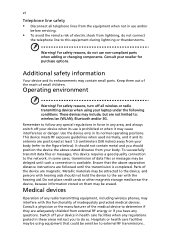
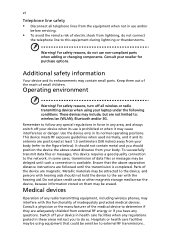
Operating environment
Warning! Ensure that could be erased. Medical devices
Operation of any special regulations in force in its enhancements may be using your laptop under the following conditions. For safety reasons, do so.
Remember to follow any radio transmitting equipment, including wireless phones, may be delayed until the transmission ...
Aspire 4720, 4720Z User's Guide EN - Page 19
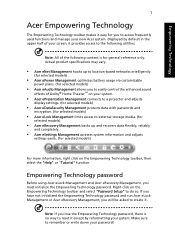
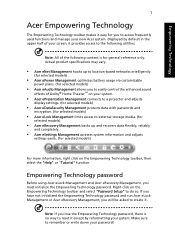
..."Password Setup" to access frequently used functions and manage your password! Empowering Technology
1
Acer Empowering Technology
The Empowering Technology toolbar makes it easy for you will be asked to ... to reset it except by default in the upper half of your screen, it . If you have not initialized the Empowering Technology password and run Acer eLock Management or Acer eRecovery ...
Aspire 4720, 4720Z User's Guide EN - Page 27
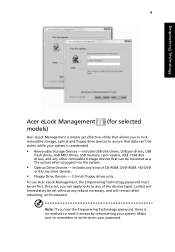
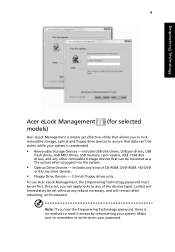
... selected
Acer eLock Management is simple yet effective utility that allows you to lock removable storage, optical and floppy drive devices to ensure that can apply locks to reset it except...
• Removable Storage Devices - Lock(s) will remain after rebooting, until removed. To use Acer eLock Management, the Empowering Technology password must be set first. Note: If you can be mounted...
Aspire 4720, 4720Z User's Guide EN - Page 29


... image • User backup image • From previously-created CD/DVD • Reinstall applications/drivers Acer eRecovery Management provides you to create full or incremental backups, burn the factory default image to optical disc, and restore from previously created backups or reinstall applications and drivers. It allows you with:
• Password protection...
Aspire 4720, 4720Z User's Guide EN - Page 44


Technology
programmable) These buttons are pre-set the Web browser, mail and programmable buttons, run the Acer Launch Manager. Indicates the status of wireless LAN communication.
To set to email and Internet programs, but can be reset by users. See "Launch Manager" on page 38. Icon Function
Description
Wireless communication button/indicator
Enables...
Aspire 4720, 4720Z User's Guide EN - Page 70
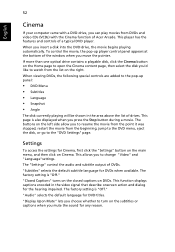
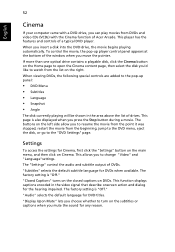
...disk, or go to watch from DVDs and video CDs (VCDs) with the Cinema function of Acer Arcade. This player has the features and controls of drives.
Settings
To access the settings for ... "Settings" control the audio and subtitle output of the window when you move the pointer.
The factory setting is also displayed when you press the Stop button during a movie.
"Audio" selects the ...
Aspire 4720, 4720Z User's Guide EN - Page 96
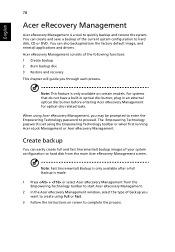
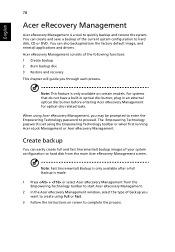
...guide you may be prompted to enter the Empowering Technology password to complete the process.
Acer eRecovery Management consists of the current system configuration to quickly backup and restore the system... disc burner before entering Acer eRecovery Management for optical disc-related tasks. You can also backup/restore the factory default image, and reinstall applications and drivers.
Aspire 4720, 4720Z User's Guide EN - Page 97


... Burn Disc button. 3 Select the type of Acer eRecovery Management, you can burn the factory default image, a user backup image, the current system configuration, or an application backup image to CD or DVD. 1 Press + or select Acer eRecovery Management from the
Empowering Technology toolbar to start Acer eRecovery Management. 2 Switch to the Burn Disc...
Aspire 4720, 4720Z User's Guide EN - Page 109


.../4720/4320
SKU number:
Aspire 4720Z/4720/4320-xxxxx ("x" = 0 - 9, a - The following local manufacturer/importer is subject to the following two conditions: (1) This device may not cause harmful interference, and (2) This device must accept any interference received, including interference that may cause undesired operation. Z)
Name of responsible party: Acer America Corporation
Address of...
Aspire 4720, 4720Z User's Guide EN - Page 110


...steps have been taken and are in Electrical and Electronic Equipment English
92
We, Acer Computer (Shanghai) Limited 3F, No. 168 Xizang medium road, Huangpu District, ... Fax: 886-2-8691-3000 E-mail: easy_lai@acer.com.tw Hereby declare that: Product: Personal Computer Trade Name: Acer Model Number: Z01 Machine Type: Aspire 4720Z/4720/4320 SKU Number: Aspire 4720Z/4720/4320-xxxxx ("x" = 0~9, a ~...
Aspire 4720, G, Z, 4320 Service Guide - Page 1


Aspire 4720G/4720Z/4720/4320 Series Service Guide
Service guide files and updates are available on the ACER/CSD web; for more information,
please refer to http://csd.acer.com.tw
PRINTED IN TAIWAN
Aspire 4720, G, Z, 4320 Service Guide - Page 2


Date
Chapter
Updates
II Revision History
Please refer to the table below for the updates made on Aspire 4720G/4720Z/4720/4320 service guide.
Aspire 4720, G, Z, 4320 Service Guide - Page 13
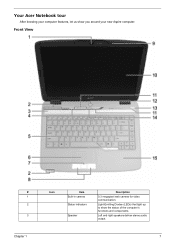
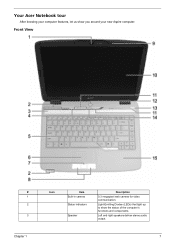
Light-Emitting Diodes (LEDs) that light up to show you around your new Aspire computer.
Front View
# 1 2 3
Chapter 1
Icon
Item Built-in camera Status indicators
Speaker
Description
0.3 megapixel web camera for video communication. Your Acer Notebook tour
After knowing your computer features, let us show the status of the computer's functions and components...
Aspire 4720, G, Z, 4320 Service Guide - Page 18
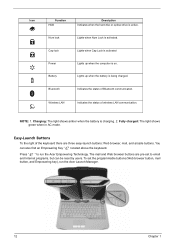
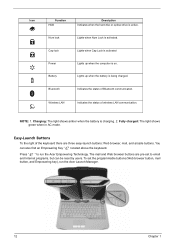
... buttons (Web browser button, mail button, and Empowering key), run the Acer Empowering Technology. You can be reset by users. The mail and Web browser buttons are three easy-launch buttons...but can also find an Empowering Key " located above the keyboard.
To set to run the Acer Launch Manager.
12
Chapter 1
Fully charged: The light shows green when in AC mode. Bluetooth...
Aspire 4720, G, Z, 4320 Service Guide - Page 31
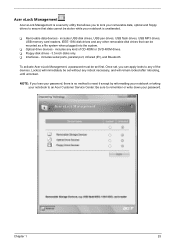
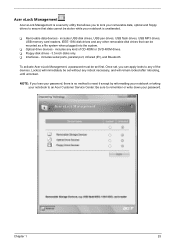
... cannot be set first. includes any of CD-ROM or DVD-ROM drives.
Acer eLock Management
Acer eLock Management is a security utility that allows you to lock your removable data,... or write down your notebook to reset it except by reformatting your notebook or taking your password. NOTE: If you lose your password, there is no method to an Acer Customer Service Center. includes serial ports...
Aspire 4720, G, Z, 4320 Service Guide - Page 32


...Acer eRecovery Management
Acer eRecovery Management is a powerful utility that does away with :
T Password protection. Acer...or Acer eRecovery Management, detach all peripherals (except the external Acer ...Acer eRecovery Management's "System backup to optical disk" feature to burn a backup image to CD/DVD. The Acer... T Back up to "Acer eRecovery Management"
NOTE: If your Acer ezDock.
26
Chapter 1...
Aspire 4720, G, Z, 4320 Service Guide - Page 37


Last, reboot the laptop. Second Level Cache
Item Cache controller Cache size 1st level cache control 2st... Specification, USB1.1/2.0, IEEE 1394 1.0, USB/1394 CD-ROM Boot Up support, PC Card 95 (PCMCIA 3.0 Compliant Device), Acer WMI, Acer LED, Acer VRAM, Acer MDA 2007 requirements, WfM 2.0, PXE (Preboot Execution Environment), BIS 1.0 (Boot Integrity Service Application Program Interface),
Set by...
Aspire 4720, G, Z, 4320 Service Guide - Page 62


...release the PC dummy card from the PC slot as shown. Removing the HDD Module
4. Turn over the laptop and remove the seven screws fastening the back panel.
3. Pull the tab on the HDD bracket to ...first remove the back panel.
To access the internal laptop components, you have to remove the HDD module in the direction of the arrow.
56
Chapter 3 Remove...
Aspire 4720, G, Z, 4320 Service Guide - Page 93


...or regulations on how to
dispose it properly, or follow the rules set by your regional Acer office on your Acer office may have a DIFFERENT part number code from those given in global configurations of this ...gives you the FRU (Field Replaceable Unit) listing in the FRU list of Aspire 4720G/4720Z/4720/4320 series. For ACER AUTHORIZED SERVICE PROVIDERS, your regional web or channel.
Similar Questions
How To Factory Reset Acer Aspire 7741z
how to factory reset Aspire computer 7741z
how to factory reset Aspire computer 7741z
(Posted by mcelroyjoseph1 8 years ago)
Will An Acer 4720z Laptop Run Without A Battery Installed
(Posted by jdcr2Randy 9 years ago)

